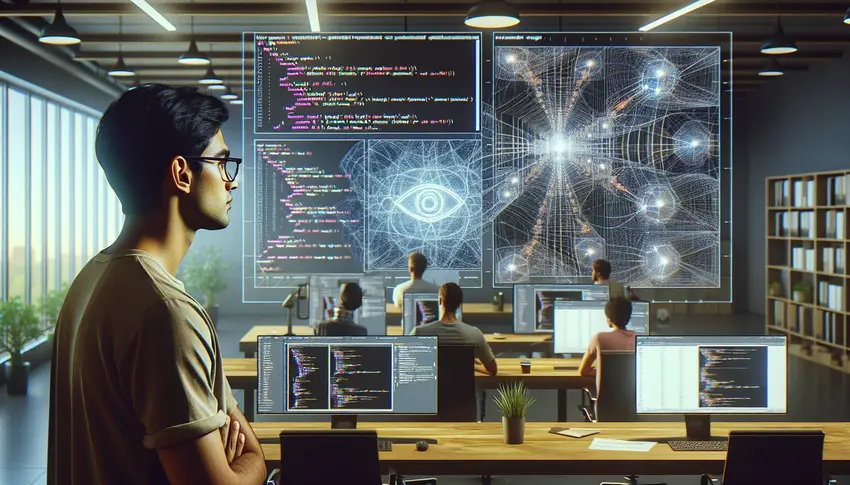How to Use DeepSeek AI for Coding in Python and JavaScript
Are you looking to boost your coding skills? DeepSeek AI is a powerful tool that can help you write code more efficiently. This guide will show you how to use DeepSeek AI with Python and JavaScript. We’ll cover everything from setting up the API to writing your first lines of code. By the end, you’ll be ready to integrate DeepSeek AI into your development workflow and unlock its full potential.
DeepSeek AI is designed to understand and generate code. It can assist with tasks like code completion, debugging, and even generating entire functions. Whether you’re a beginner or an experienced developer, DeepSeek AI can streamline your coding process and help you create better software. Let’s dive in and explore how to use this amazing tool.
Understanding DeepSeek AI
DeepSeek AI is a suite of code language models designed to help developers write code more efficiently. These models are trained on vast amounts of code and natural language data. This allows them to understand complex coding patterns and provide intelligent suggestions.
Key Features of DeepSeek AI
DeepSeek AI offers several features that make it a valuable tool for coding:
- Code Completion: Suggests code snippets as you type, speeding up development.
- Code Generation: Generates entire blocks of code based on your specifications.
- Debugging Assistance: Helps identify and fix errors in your code.
- Multi-Language Support: Works with various programming languages, including Python and JavaScript.
- Fill-in-the-Middle (FIM): Completes code between a given prompt and suffix.
These features can significantly improve your coding workflow, making you more productive and efficient.
DeepSeek Coder: A Closer Look
DeepSeek Coder is a specific set of code language models within the DeepSeek AI suite. These models are trained from scratch on a massive 2T tokens dataset, comprising 87% code and 13% natural language in both English and Chinese.
Note: The models range in size from 1B to 33B parameters, allowing you to choose the best option for your needs.
Key highlights of DeepSeek Coder include:
- Massive Training Data: Trained on 2T tokens, ensuring a broad understanding of code and language.
- Flexibility and Scalability: Available in various sizes (1B, 5.7B, 6.7B, and 33B) to suit different hardware and performance requirements.
- Superior Performance: Achieves state-of-the-art results among open-source code models on benchmarks like HumanEval and MBPP.
- Advanced Code Completion: Supports project-level code completion and infilling with a 16K window size.
Setting Up DeepSeek AI
Before you can start using DeepSeek AI, you need to set up the environment and obtain an API key. Here’s how to do it:
Obtaining an API Key
To access DeepSeek AI’s capabilities, you’ll need an API key. Follow these steps:
- Visit the DeepSeek AI API Platform: Go to the official DeepSeek AI website and find the API section.
- Sign Up or Log In: Create an account or log in if you already have one.
- Request an API Key: Follow the instructions to request an API key. This usually involves providing some information about your intended use of the API.
- Receive Your API Key: Once your request is approved, you’ll receive your API key. Keep this key safe and do not share it publicly.
Reminder: Treat your API key like a password. Keep it confidential to prevent unauthorized use.
Installing the OpenAI SDK
DeepSeek AI is designed to be compatible with the OpenAI SDK. This makes it easy to integrate DeepSeek AI into your existing projects. Here’s how to install the OpenAI SDK for Python and JavaScript:
Python
Use pip, the Python package installer, to install the OpenAI SDK:
pip install openai
This command will download and install the OpenAI library, along with any dependencies.
JavaScript
Use npm, the Node.js package manager, to install the OpenAI SDK:
npm install openai
This command will add the OpenAI library to your project’s `node_modules` directory.
Configuring the API Client
After installing the OpenAI SDK, you need to configure the API client to use your DeepSeek AI API key and base URL. Here’s how to do it in Python and JavaScript:
Python
Import the OpenAI library and create a client instance, providing your API key and the DeepSeek AI base URL:
from openai import OpenAI
client = OpenAI(
api_key="YOUR_DEEPSEEK_API_KEY",
base_url="https://api.deepseek.com"
)
Replace `YOUR_DEEPSEEK_API_KEY` with your actual API key.
JavaScript
Import the OpenAI library and create a client instance, providing your API key and the DeepSeek AI base URL:
import OpenAI from "openai";
const openai = new OpenAI({
apiKey: "YOUR_DEEPSEEK_API_KEY",
baseURL: 'https://api.deepseek.com'
});
Replace `YOUR_DEEPSEEK_API_KEY` with your actual API key.
Using DeepSeek AI with Python
Now that you have set up the API client, let’s explore how to use DeepSeek AI with Python for various coding tasks.
Code Completion
DeepSeek AI can assist with code completion, suggesting code snippets as you type. Here’s an example of how to use it:
from openai import OpenAI
client = OpenAI(
api_key="YOUR_DEEPSEEK_API_KEY",
base_url="https://api.deepseek.com"
)
def complete_code(prompt):
response = client.completions.create(
model="deepseek-chat",
prompt=prompt,
max_tokens=150
)
return response.choices[0].text.strip()
# Example usage
prompt = "def hello_world():\n "
completion = complete_code(prompt)
print(prompt + completion)
This code defines a function `complete_code` that takes a prompt as input and uses DeepSeek AI to generate a code completion. The `model` parameter specifies which DeepSeek AI model to use. The `prompt` parameter is the code you want to complete. The `max_tokens` parameter limits the length of the generated code.
Note: The `deepseek-chat` model is used here for demonstration. You may need to adjust the model based on your specific requirements.
Code Generation
DeepSeek AI can also generate entire blocks of code based on your specifications. Here’s an example:
from openai import OpenAI
client = OpenAI(
api_key="YOUR_DEEPSEEK_API_KEY",
base_url="https://api.deepseek.com"
)
def generate_code(instruction):
response = client.completions.create(
model="deepseek-chat",
prompt=instruction,
max_tokens=200
)
return response.choices[0].text.strip()
# Example usage
instruction = "Write a Python function to calculate the factorial of a number."
generated_code = generate_code(instruction)
print(generated_code)
This code defines a function `generate_code` that takes an instruction as input and uses DeepSeek AI to generate code. The `instruction` parameter is a natural language description of the code you want to generate.
Debugging Assistance
DeepSeek AI can help identify and fix errors in your code. Here’s an example of how to use it:
from openai import OpenAI
client = OpenAI(
api_key="YOUR_DEEPSEEK_API_KEY",
base_url="https://api.deepseek.com"
)
def debug_code(code):
prompt = f"Debug the following Python code:\n{code}"
response = client.completions.create(
model="deepseek-chat",
prompt=prompt,
max_tokens=150
)
return response.choices[0].text.strip()
# Example usage
code = """
def add(a, b)
return a + b
"""
debug_suggestions = debug_code(code)
print(debug_suggestions)
This code defines a function `debug_code` that takes a code snippet as input and uses DeepSeek AI to generate debugging suggestions. The prompt includes the code you want to debug.
Fill-in-the-Middle (FIM)
DeepSeek AI’s Fill-in-the-Middle (FIM) feature allows you to complete code between a given prompt and suffix. Here’s an example:
from openai import OpenAI
client = OpenAI(
api_key="YOUR_DEEPSEEK_API_KEY",
base_url="https://api.deepseek.com"
)
def fill_in_the_middle(prompt, suffix):
response = client.completions.create(
model="deepseek-chat",
prompt=prompt,
suffix=suffix,
max_tokens=100
)
return response.choices[0].text.strip()
# Example usage
prompt = "def fibonacci(n):\n "
suffix = "\n return fibonacci(n-1) + fibonacci(n-2)"
completion = fill_in_the_middle(prompt, suffix)
print(prompt + completion + suffix)
This code defines a function `fill_in_the_middle` that takes a prompt and a suffix as input and uses DeepSeek AI to complete the code in between.
Using DeepSeek AI with JavaScript
Let’s now explore how to use DeepSeek AI with JavaScript for similar coding tasks.
Code Completion
Here’s an example of how to use DeepSeek AI for code completion in JavaScript:
import OpenAI from "openai";
const openai = new OpenAI({
apiKey: "YOUR_DEEPSEEK_API_KEY",
baseURL: 'https://api.deepseek.com'
});
async function completeCode(prompt) {
const response = await openai.completions.create({
model: "deepseek-chat",
prompt: prompt,
max_tokens: 150
});
return response.choices[0].text.trim();
}
// Example usage
const prompt = "function greet(name) {\n ";
completeCode(prompt)
.then(completion => console.log(prompt + completion));
This code defines an asynchronous function `completeCode` that takes a prompt as input and uses DeepSeek AI to generate a code completion. The `model` parameter specifies which DeepSeek AI model to use. The `prompt` parameter is the code you want to complete. The `max_tokens` parameter limits the length of the generated code.
Code Generation
DeepSeek AI can generate entire blocks of code based on your specifications. Here’s an example:
import OpenAI from "openai";
const openai = new OpenAI({
apiKey: "YOUR_DEEPSEEK_API_KEY",
baseURL: 'https://api.deepseek.com'
});
async function generateCode(instruction) {
const response = await openai.completions.create({
model: "deepseek-chat",
prompt: instruction,
max_tokens: 200
});
return response.choices[0].text.trim();
}
// Example usage
const instruction = "Write a JavaScript function to check if a number is prime.";
generateCode(instruction)
.then(generatedCode => console.log(generatedCode));
This code defines an asynchronous function `generateCode` that takes an instruction as input and uses DeepSeek AI to generate code. The `instruction` parameter is a natural language description of the code you want to generate.
Debugging Assistance
DeepSeek AI can help identify and fix errors in your code. Here’s an example of how to use it:
import OpenAI from "openai";
const openai = new OpenAI({
apiKey: "YOUR_DEEPSEEK_API_KEY",
baseURL: 'https://api.deepseek.com'
});
async function debugCode(code) {
const prompt = `Debug the following JavaScript code:\n${code}`;
const response = await openai.completions.create({
model: "deepseek-chat",
prompt: prompt,
max_tokens: 150
});
return response.choices[0].text.trim();
}
// Example usage
const code = `
function sum(a, b) {
return a - b;
}
`;
debugCode(code)
.then(debugSuggestions => console.log(debugSuggestions));
This code defines an asynchronous function `debugCode` that takes a code snippet as input and uses DeepSeek AI to generate debugging suggestions. The prompt includes the code you want to debug.
Fill-in-the-Middle (FIM)
DeepSeek AI’s Fill-in-the-Middle (FIM) feature allows you to complete code between a given prompt and suffix. Here’s an example:
import OpenAI from "openai";
const openai = new OpenAI({
apiKey: "YOUR_DEEPSEEK_API_KEY",
baseURL: 'https://api.deepseek.com'
});
async function fillInTheMiddle(prompt, suffix) {
const response = await openai.completions.create({
model: "deepseek-chat",
prompt: prompt,
suffix: suffix,
max_tokens: 100
});
return response.choices[0].text.trim();
}
// Example usage
const prompt = "function factorial(n) {\n if (n === 0) {\n return 1;\n }\n ";
const suffix = "\n}";
fillInTheMiddle(prompt, suffix)
.then(completion => console.log(prompt + completion + suffix));
This code defines an asynchronous function `fillInTheMiddle` that takes a prompt and a suffix as input and uses DeepSeek AI to complete the code in between.
Advanced Usage and Tips
To get the most out of DeepSeek AI, consider these advanced usage tips:
Using System Prompts
System prompts can help guide the behavior of the AI model. You can use system prompts to specify the role of the AI, provide context, or set constraints. Here’s an example of how to use system prompts in Python:
from openai import OpenAI
client = OpenAI(
api_key="YOUR_DEEPSEEK_API_KEY",
base_url="https://api.deepseek.com"
)
def generate_code_with_system_prompt(instruction):
response = client.chat.completions.create(
model="deepseek-chat",
messages=[
{"role": "system", "content": "You are a helpful AI programming assistant."},
{"role": "user", "content": instruction}
],
max_tokens=200
)
return response.choices[0].message.content.strip()
# Example usage
instruction = "Write a Python function to calculate the nth Fibonacci number."
generated_code = generate_code_with_system_prompt(instruction)
print(generated_code)
In this example, the system prompt tells the AI to act as a helpful programming assistant. This can help improve the quality of the generated code.
Handling JSON Outputs
When working with structured data, you may want DeepSeek AI to generate JSON outputs. To ensure the output is in a valid JSON format, you can include specific instructions in your prompt. Here’s an example:
from openai import OpenAI
import json
client = OpenAI(
api_key="YOUR_DEEPSEEK_API_KEY",
base_url="https://api.deepseek.com"
)
def generate_json(instruction):
prompt = f"{instruction} - IMP: give the output in a valid JSON string (it should not be wrapped in markdown, just plain json object) and stick to the schema mentioned here: {{\"name\": \"string\", \"age\": \"integer\"}}."
response = client.chat.completions.create(
model="deepseek-chat",
messages=[
{"role": "user", "content": prompt}
],
response_format={"type": "json_object"},
max_tokens=100
)
return response.choices[0].message.content.strip()
# Example usage
instruction = "Generate a JSON object with a name and age."
generated_json = generate_json(instruction)
print(generated_json)
This code includes a specific instruction in the prompt to ensure the output is a valid JSON string. The `response_format` parameter is set to `{“type”: “json_object”}` to further guide the AI.
Using OpenRouter
If you’re having trouble accessing the DeepSeek AI API directly, you can use OpenRouter as an alternative. OpenRouter is a service that routes your requests to different AI providers, including DeepSeek AI.
To use OpenRouter, you’ll need an API key from their platform. Once you have the API key, you can configure the OpenAI SDK to use OpenRouter’s base URL:
from openai import OpenAI
client = OpenAI(
api_key="YOUR_OPENROUTER_API_KEY",
base_url="https://openrouter.ai/api/v1"
)
Remember to specify the correct model name when making requests. For example, to use the free version of DeepSeek-R1 on OpenRouter, you would use the model name `deepseek/deepseek-r1:free`.
DeepSeek AI Models: Choosing the Right One
DeepSeek AI offers several models, each with its strengths. Selecting the right model is crucial for optimal performance. Here’s an overview of some popular models:
- deepseek-chat: A general-purpose chat model suitable for a wide range of coding tasks.
- deepseek-coder: Specifically designed for code-related tasks, offering superior performance on coding benchmarks.
- deepseek-reasoner (DeepSeek-R1): A reasoning model that excels in complex problem-solving, making it ideal for tasks requiring deeper analysis.
When choosing a model, consider the specific requirements of your task. For simple code completion, `deepseek-chat` may be sufficient. For more complex tasks, `deepseek-coder` or `deepseek-reasoner` may be more appropriate.
Troubleshooting Common Issues
While using DeepSeek AI, you may encounter some common issues. Here are some troubleshooting tips:
- API Key Issues: Ensure your API key is valid and correctly configured. Double-check that you have not exceeded your API usage limits.
- Connectivity Problems: Verify your internet connection and ensure that the DeepSeek AI API is accessible.
- Model Errors: If you encounter errors related to the model, try using a different model or adjusting your prompt.
- JSON Output Formatting: If the JSON output is not in the expected format, review your prompt and ensure you have included specific instructions for JSON formatting.
- Rate Limits: Be aware of the API rate limits and implement a retry strategy to handle rate limiting errors.
Conclusion
DeepSeek AI is a powerful tool that can significantly enhance your coding capabilities in Python and JavaScript. By understanding its features, setting up the API correctly, and applying advanced usage tips, you can streamline your development process and create better software. Experiment with different models, prompts, and techniques to discover the full potential of DeepSeek AI.
From code completion to debugging assistance, DeepSeek AI offers a range of functionalities that can benefit both novice and experienced developers. As you continue to explore and integrate DeepSeek AI into your workflow, you’ll find new and innovative ways to leverage its capabilities and improve your coding efficiency.
Frequently Asked Questions (FAQs)
What is DeepSeek AI?
DeepSeek AI is a suite of code language models designed to assist developers with coding tasks such as code completion, generation, and debugging. It is trained on a vast amount of code and natural language data.
How do I get an API key for DeepSeek AI?
You can obtain an API key by visiting the official DeepSeek AI website, signing up for an account, and following the instructions to request an API key.
Is DeepSeek AI compatible with OpenAI?
Yes, DeepSeek AI is designed to be compatible with the OpenAI SDK. You can use the OpenAI SDK with your DeepSeek AI API key and base URL.
What programming languages does DeepSeek AI support?
DeepSeek AI supports various programming languages, including Python and JavaScript, as well as many others like C++, Java, and more.
Can DeepSeek AI help with debugging?
Yes, DeepSeek AI can help identify and fix errors in your code by providing debugging suggestions based on the code snippet you provide.
What is the Fill-in-the-Middle (FIM) feature?
The Fill-in-the-Middle (FIM) feature allows you to complete code between a given prompt and suffix, making it useful for code completion tasks.
How can I ensure DeepSeek AI generates valid JSON outputs?
To ensure valid JSON outputs, include specific instructions in your prompt, such as “give the output in a valid JSON string,” and set the `response_format` parameter to `{“type”: “json_object”}`.
What is OpenRouter and how can I use it with DeepSeek AI?
OpenRouter is a service that routes your requests to different AI providers, including DeepSeek AI. You can use OpenRouter as an alternative if you’re having trouble accessing the DeepSeek AI API directly. You’ll need an API key from OpenRouter and configure the OpenAI SDK to use OpenRouter’s base URL.
Which DeepSeek AI model should I choose for coding tasks?
The best model depends on the specific task. `deepseek-chat` is suitable for general-purpose tasks, `deepseek-coder` is designed for code-related tasks, and `deepseek-reasoner` (DeepSeek-R1) is ideal for complex problem-solving.
What should I do if I encounter API key issues?
Ensure your API key is valid and correctly configured. Double-check that you have not exceeded your API usage limits.