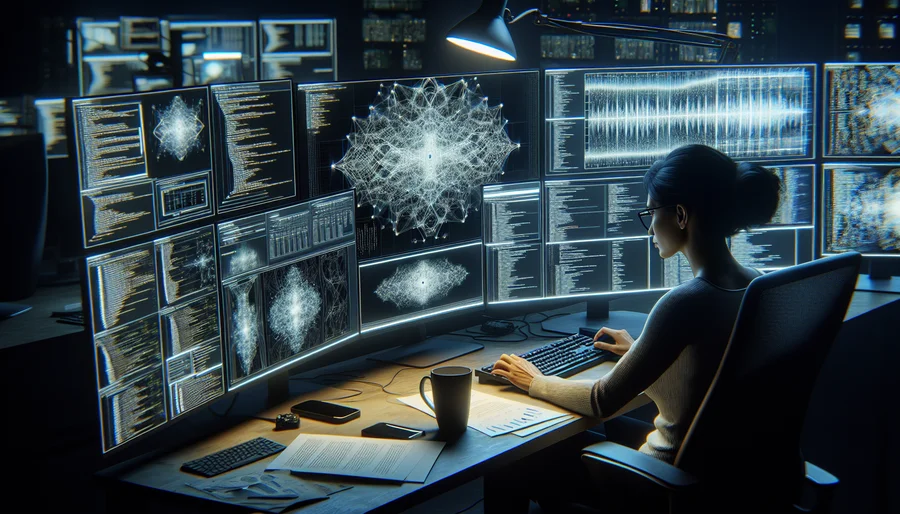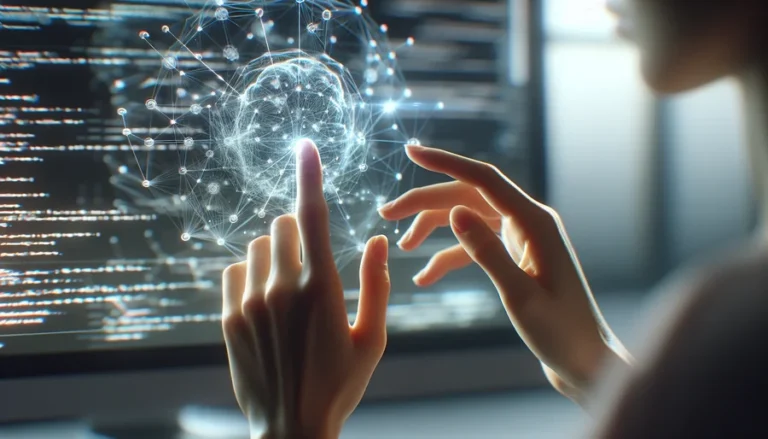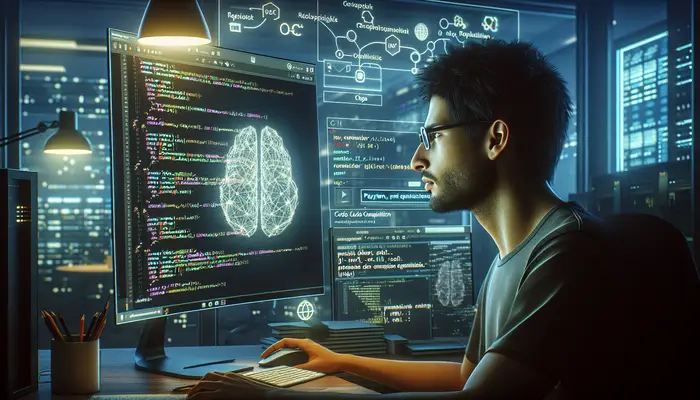How to Fine-Tune DeepSeek for Specific Use Cases
Large language models (LLMs) like DeepSeek are powerful tools. But, to get the most out of them, you often need to tailor them to your specific needs. This guide will walk you through the process of fine-tuning DeepSeek for your unique use cases.
Fine-tuning DeepSeek involves adapting a pre-trained model to a specific task or dataset. This allows you to leverage the model’s existing knowledge while optimizing it for your particular application. Let’s explore how to make DeepSeek work best for you.
Understanding Fine-Tuning and DeepSeek
Fine-tuning is like teaching an old dog new tricks. The “old dog” is a pre-trained model. The “new tricks” are the specific skills you want it to learn. DeepSeek is a powerful open-source AI language model that can be adapted for various tasks through fine-tuning.
What is Fine-Tuning?
Fine-tuning involves training a pre-trained model on a new, labeled dataset. This dataset is specific to the task you want the model to perform. The model adjusts its internal parameters to better handle this new data.
Why Fine-Tune DeepSeek?
- Improved Accuracy: Fine-tuning can significantly improve accuracy on specific tasks.
- Reduced Resource Usage: A fine-tuned model can be smaller and faster than the original.
- Customization: Tailor the model to your specific domain or industry.
Benefits of Fine-Tuning DeepSeek
Fine-tuning DeepSeek offers several advantages. It allows you to adapt the model to your unique needs, improving performance and efficiency. This can lead to better results and reduced costs.
Preparing Your Data for DeepSeek Fine-Tuning
Data is the fuel that powers fine-tuning. The quality and format of your data are crucial for success. Let’s look at how to prepare your data effectively.
Gathering Relevant Data
Start by gathering data that is relevant to your specific use case. This could include text documents, customer reviews, or any other data that the model will be processing.
Formatting Your Data
The data needs to be in a format that the model can understand. A common format is the instruction, input, output format. This involves providing an instruction, an input, and the desired output.
For example:
- Instruction: Translate the following sentence to French.
- Input: Hello, world!
- Output: Bonjour, le monde!
Cleaning and Preprocessing Your Data
Clean your data to remove any errors or inconsistencies. Preprocessing steps may include tokenization, stemming, and removing stop words. Tokenization is the process of breaking down text into smaller units called tokens. Stemming is reducing words to their root form. Stop words are common words like “the”, “a”, “is” which are often removed.
Reminder: Clean, well-formatted data is essential for successful fine-tuning.
Fine-Tuning DeepSeek: A Step-by-Step Guide
Now, let’s dive into the actual fine-tuning process. We’ll cover the key steps involved in adapting DeepSeek to your specific use case.
Choosing a Fine-Tuning Method
Several fine-tuning methods are available. LoRA (Low-Rank Adaptation) is a popular choice because it’s memory-efficient. LoRA freezes most of the model’s parameters and introduces small, trainable matrices.
Note: LoRA is particularly useful when working with limited resources.
Setting Up Your Environment
You’ll need a suitable environment for fine-tuning. This typically involves using a cloud-based platform like Google Colab or a local machine with a GPU. Install the necessary libraries, such as Transformers, Datasets, and PyTorch.
Loading the Model and Tokenizer
Load the DeepSeek model and its corresponding tokenizer. The tokenizer converts text into numerical data that the model can understand. Here’s an example using the Transformers library:
from transformers import AutoModelForCausalLM, AutoTokenizer
model_name = "deepseek-ai/deepseek-llm-7b-base"
tokenizer = AutoTokenizer.from_pretrained(model_name)
model = AutoModelForCausalLM.from_pretrained(model_name)
Training the Model
Use your prepared dataset to train the model. This involves feeding the data to the model and adjusting its parameters to minimize the loss function. The loss function measures how well the model’s predictions match the desired outputs.
Evaluating the Results
After training, evaluate the model’s performance on a held-out dataset. This will give you an idea of how well the model is generalizing to new data. You can use metrics like accuracy, precision, and recall to assess performance.
Optimizing Your Fine-Tuned DeepSeek Model
Fine-tuning is just the first step. Optimizing your model can further improve its performance and efficiency. Let’s explore some optimization techniques.
Quantization
Quantization reduces the memory footprint of the model by using lower-precision numbers. For example, you can convert the model’s weights from 32-bit floating point numbers to 8-bit integers. This can significantly reduce memory usage without sacrificing too much accuracy.
Pruning
Pruning involves removing unnecessary connections in the model. This can reduce the model’s size and improve its speed. There are various pruning techniques available, such as weight pruning and neuron pruning.
Distillation
Distillation involves training a smaller “student” model to mimic the behavior of a larger “teacher” model. The teacher model is your fine-tuned DeepSeek model. The student model can be much smaller and faster, making it suitable for deployment on resource-constrained devices.
Practical Tips for DeepSeek Fine-Tuning
Here are some practical tips to keep in mind when fine-tuning DeepSeek:
- Start Small: Begin with a small dataset and gradually increase the size.
- Monitor Training: Keep an eye on the training process to identify any issues.
- Experiment: Try different fine-tuning methods and hyperparameters.
- Use a Validation Set: Always evaluate your model on a separate validation set.
Common Challenges and Solutions
Fine-tuning can be challenging. Here are some common issues and their solutions:
- Overfitting: Use regularization techniques or increase the size of your dataset.
- Vanishing Gradients: Use a different optimizer or adjust the learning rate.
- Data Imbalance: Use techniques like oversampling or undersampling.
Conclusion
Fine-tuning DeepSeek for specific use cases is a powerful way to unlock its full potential. By carefully preparing your data, choosing the right fine-tuning method, and optimizing your model, you can achieve significant improvements in performance and efficiency. Tailor DeepSeek to your specific needs and unlock new possibilities.
FAQs
What is the best way to format data for fine-tuning DeepSeek?
The instruction, input, output format is widely used and effective. Ensure your data is clean and well-structured.
How much data do I need to fine-tune DeepSeek effectively?
It depends on the complexity of the task. Start with a few thousand examples and increase as needed. Quality is more important than quantity.
Can I fine-tune DeepSeek on a local machine?
Yes, but a GPU is highly recommended. Cloud-based platforms like Google Colab offer free GPU resources.
What is LoRA and why is it useful for fine-tuning?
LoRA (Low-Rank Adaptation) is a memory-efficient fine-tuning technique. It freezes most of the model’s parameters and introduces small, trainable matrices.
How do I evaluate the performance of my fine-tuned DeepSeek model?
Use a held-out dataset and appropriate metrics. You might also find it helpful to compare DeepSeek’s performance with other models; for instance, a comparison of DeepSeek AI vs ChatGPT could be insightful, or perhaps DeepSeek AI vs Google’s Gemini to see which AI model performs better in efficiency.