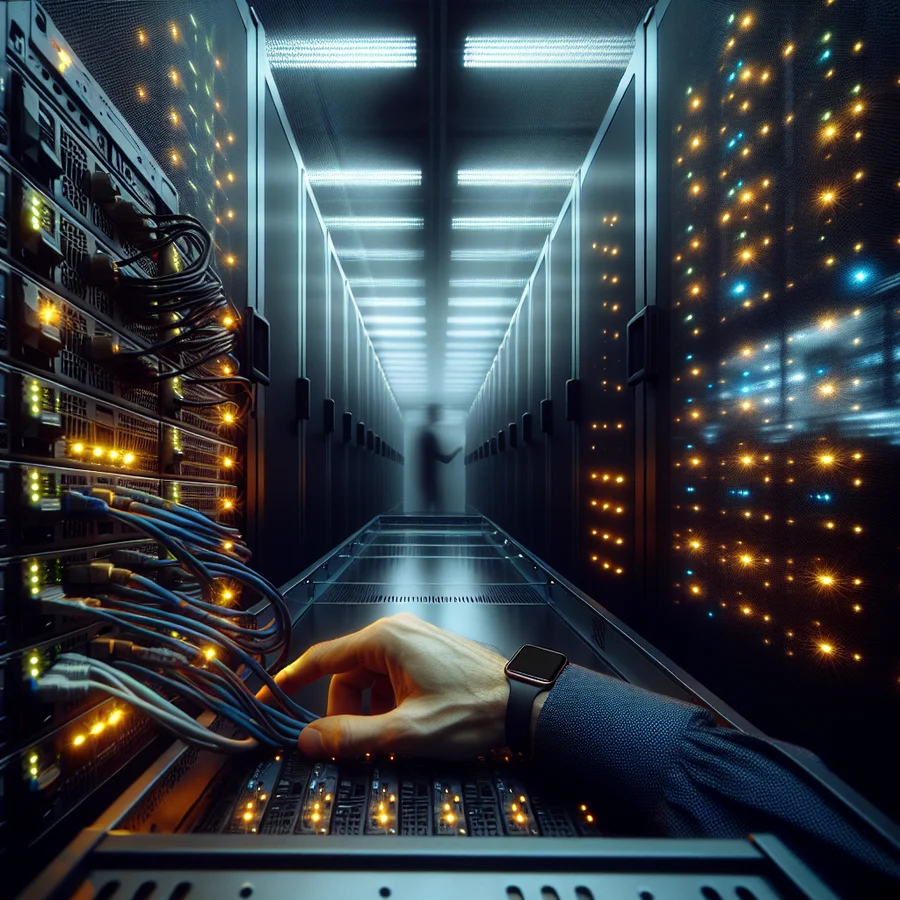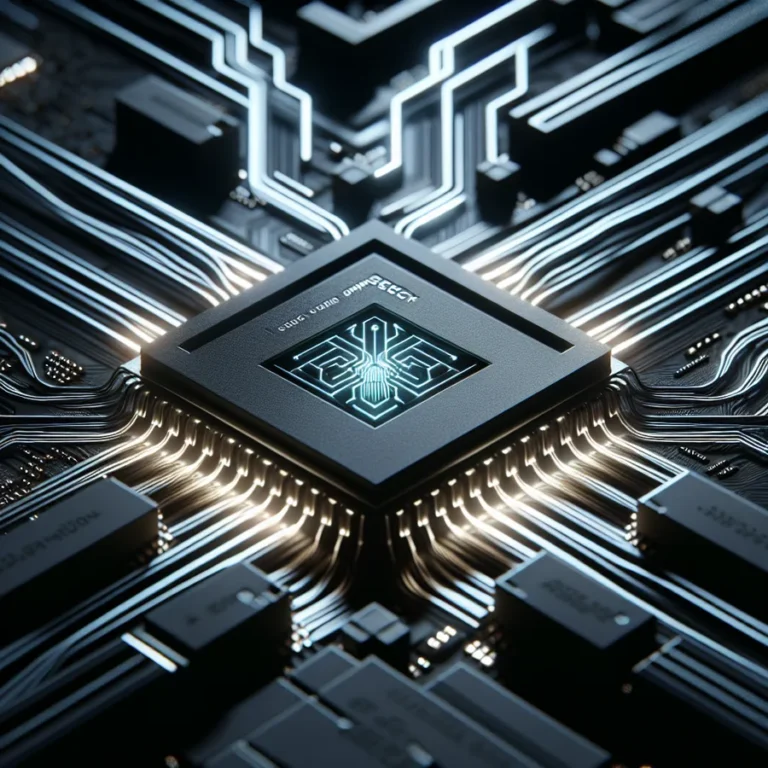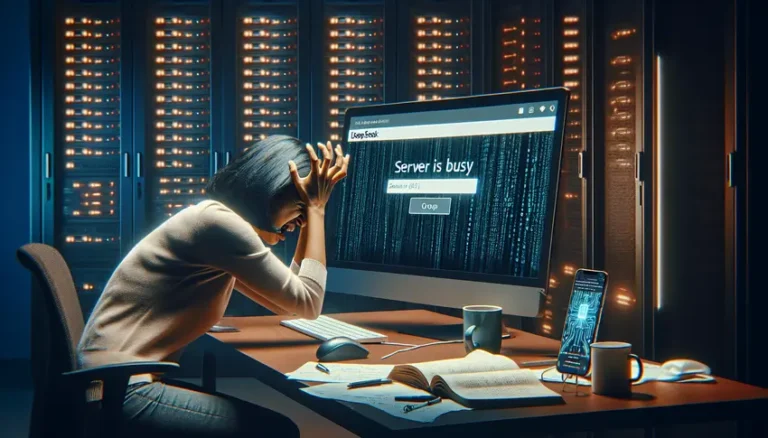Ensuring Scalability in DeepSeek Deployments: Common Challenges
DeepSeek models are powerful tools for AI, but deploying them at scale can be tricky. Are you looking to use DeepSeek for your business but worried about handling the load? This guide will walk you through the common challenges of ensuring scalability in DeepSeek deployments and provide practical solutions to overcome them. We’ll cover everything from optimizing Docker images to managing resources, so you can confidently deploy DeepSeek and handle increasing demands.
Whether you’re a developer, a small business owner, or an AI researcher, understanding these challenges is crucial. By addressing these issues head-on, you can ensure your DeepSeek deployments remain robust, efficient, and cost-effective as your user base grows. Let’s dive in and explore how to make your DeepSeek deployments scalable.
Understanding Scalability in DeepSeek Deployments
Scalability, in simple terms, means your DeepSeek deployment can handle more users and data without slowing down or crashing. It’s like having a restaurant that can easily serve more customers during peak hours without compromising the quality of the food or service. For DeepSeek, this involves several key aspects:
- Handling increased traffic: Can your system manage more requests without performance degradation?
- Managing larger datasets: Can DeepSeek process bigger datasets efficiently?
- Maintaining performance: Does the system remain responsive and accurate under heavy load?
- Cost efficiency: Can you scale without significantly increasing costs?
Achieving scalability is not just about throwing more hardware at the problem. It requires careful planning, optimization, and a deep understanding of the challenges involved. Let’s explore some of the most common hurdles you’ll face.
Common Challenges in Ensuring Scalability in DeepSeek Deployments
Deploying DeepSeek models at scale presents several unique challenges. These can range from technical hurdles to resource constraints. Here are some of the most common:
Resource Limitations and Optimization
DeepSeek models, like many AI models, can be resource-intensive. They require significant processing power, memory, and storage. Overcoming these limitations is crucial for scalability.
Challenge: DeepSeek models often demand substantial computational resources. This can strain your infrastructure, leading to bottlenecks and slow performance.
Solution:
- Optimize Model Size: Use techniques like model pruning and quantization to reduce the model’s size without significantly impacting accuracy. Model pruning removes unnecessary connections, while quantization reduces the precision of the model’s weights.
- Efficient Hardware: Utilize GPUs or specialized AI accelerators to speed up computations. NVIDIA GPUs are commonly used for accelerated computing tasks.
- Resource Monitoring: Implement monitoring tools to track CPU, memory, and GPU usage. This helps identify bottlenecks and optimize resource allocation.
- Load Balancing: Distribute incoming requests across multiple servers to prevent overload. This ensures that no single server becomes a bottleneck.
Example: Imagine you’re running a DeepSeek-powered chatbot. By optimizing the model and using load balancing, you can ensure the chatbot remains responsive even during peak usage times.
Docker Image Optimization
Docker containers are a popular way to deploy DeepSeek models. However, unoptimized Docker images can lead to slow download times and increased storage costs.
Challenge: Large Docker images can take a long time to download and consume significant disk space. This can slow down deployment and increase costs.
Solution:
- Use Minimal Base Images: Start with a lightweight base image like Alpine Linux to reduce the overall image size.
- Multi-Stage Builds: Use multi-stage builds to separate the build environment from the runtime environment. This allows you to include only the necessary components in the final image.
- Image Caching: Leverage Docker’s caching mechanisms to speed up image builds. Docker caches images locally after the first download.
- Regularly Clean Up: Remove unused images and containers to free up disk space. Use commands like
docker image pruneto clean up unused images.
Example: A small business can use DeepSeek Docker image downloads to quickly spin up DeepSeek containers to test AI features without worrying about complex setups.
Network Bandwidth and Latency
Network performance plays a crucial role in the scalability of DeepSeek deployments. Slow network speeds and high latency can significantly impact performance.
Challenge: Network issues can slow down or interrupt Docker image downloads and communication between different components of your deployment.
Solution:
- Content Delivery Network (CDN): Use a CDN to distribute your Docker images and model files closer to users.
- Optimize API Calls: Reduce the number of API calls and the size of the data being transferred.
- Compression: Use compression techniques to reduce the size of data transmitted over the network.
- Caching: Implement caching mechanisms to store frequently accessed data closer to users.
Example: If you’re deploying DeepSeek models in multiple regions, using a CDN can ensure that users in each region experience fast download times and low latency.
Version Control and Compatibility
Managing different versions of DeepSeek models and ensuring compatibility with your infrastructure can be a complex task.
Challenge: Running multiple projects with different DeepSeek versions can cause conflicts. Docker images built for specific architectures may not run on all machines.
Solution:
- Semantic Versioning: Use semantic versioning to tag your Docker images and model files. This makes it easy to track updates and rollback if necessary.
- Container Orchestration: Use container orchestration tools like Docker Compose or Kubernetes to manage different environments and isolate them.
- Testing: Thoroughly test your deployments in different environments to ensure compatibility.
- Configuration Management: Use configuration management tools to automate the deployment and configuration of your infrastructure.
Example: Use Docker tags to specify exact image versions and isolate environments with Docker Compose or Kubernetes namespaces.
Data Management and Storage
DeepSeek models often work with large datasets. Efficiently managing and storing this data is essential for scalability.
Challenge: Docker images consume disk space. Large datasets can quickly fill up your storage, leading to deployment failures.
Solution:
- Object Storage: Use object storage services like Amazon S3 or Google Cloud Storage to store large datasets.
- Data Partitioning: Partition your data into smaller chunks to improve performance and manageability.
- Data Compression: Use compression techniques to reduce the storage space required for your data.
- Regular Cleanup: Regularly clean up unused data to free up storage space.
Example: Legal or consulting firms can index large volumes of documents, contracts, or case files, making retrieval efficient and reducing manual labor.
Security Considerations
Security is paramount when deploying DeepSeek models, especially in production environments. Protecting your models and data from unauthorized access is crucial.
Challenge: Some DeepSeek docker images may require authentication if hosted on private registries. Running containers with root privileges and limit network exposure can create security vulnerabilities.
Solution:
- Access Control: Implement strict access control policies to limit who can access your models and data.
- Vulnerability Scanning: Regularly scan your Docker images for vulnerabilities using tools like Clair or Trivy.
- Secure Configuration: Avoid running containers with root privileges and limit network exposure.
- Encryption: Encrypt sensitive data both in transit and at rest.
Example: Ensure your Docker client is configured with the correct credentials and access tokens.
Monitoring and Logging
Effective monitoring and logging are essential for identifying and resolving issues in your DeepSeek deployments.
Challenge: Identifying and resolving issues in real-time can be difficult without proper monitoring and logging.
Solution:
- Centralized Logging: Use a centralized logging system to collect and analyze logs from all components of your deployment.
- Performance Monitoring: Implement performance monitoring tools to track key metrics like CPU usage, memory usage, and response time.
- Alerting: Set up alerts to notify you of potential issues before they impact users.
- Visualization: Use visualization tools to gain insights into your deployment’s performance and identify trends. Integrate monitoring tools like Prometheus or Grafana to track container metrics, resource usage, and uptime.
Example: By monitoring your DeepSeek deployments, you can quickly identify and resolve issues like slow response times or high error rates.
Cost Management
Scaling DeepSeek deployments can quickly become expensive. It’s important to manage costs effectively to ensure your deployments remain sustainable.
Challenge: Scaling DeepSeek deployments can lead to significant increases in infrastructure costs.
Solution:
- Resource Optimization: Optimize resource utilization to reduce waste.
- Cost Monitoring: Regularly monitor your cloud spending and identify areas where you can save money.
- Reserved Instances: Use reserved instances or spot instances to reduce the cost of your cloud resources.
- Auto-Scaling: Implement auto-scaling to automatically adjust resources based on demand.
Example: By using reserved instances and auto-scaling, you can significantly reduce the cost of running your DeepSeek deployments in the cloud.
Practical Tips for Ensuring Scalability in DeepSeek Deployments
Now that we’ve covered the common challenges, let’s look at some practical tips for ensuring scalability in DeepSeek deployments:
- Choose the Right Infrastructure: Select the right cloud provider and instance types based on your specific needs.
- Automate Deployments: Use automation tools like Ansible or Terraform to automate the deployment and configuration of your infrastructure.
- Implement Continuous Integration and Continuous Deployment (CI/CD): Use CI/CD pipelines to automate the build, test, and deployment of your DeepSeek models.
- Regularly Review and Optimize: Continuously monitor your deployments and identify areas for improvement.
Reminder: Regularly clean up unused images with commands like docker image prune and monitor storage to avoid deployment failures.
Leveraging BytePlus ModelArk for Scalable DeepSeek Deployments
BytePlus ModelArk is a Platform-as-a-Service (PaaS) designed to streamline the deployment and utilization of Large Language Models (LLMs), including DeepSeek. It offers scalable and cost-efficient solutions tailored to meet diverse industry needs.
Key components of BytePlus ModelArk:
- LLM Deployment Options: Easily deploy LLMs like DeepSeek in private and public cloud environments, ensuring optimal performance, scalability, and security.
- Token-Based Billing: Scale your use of LLMs as needed with flexible token-based billing, ensuring fast and efficient processing of complex AI tasks.
- Model Management: Track model performance, manage updates, and ensure optimal resource utilization with a user-friendly interface.
BytePlus ModelArk simplifies the deployment process, automates updates, and provides tools for monitoring performance. This allows you to focus on building and improving your AI applications rather than managing infrastructure.
Future Trends in AI Deployment and DeepSeek’s Role
As AI technology continues to evolve, several trends are emerging that will shape the future of DeepSeek deployments:
- Edge Computing: Deploying DeepSeek models on edge devices to reduce latency and improve performance.
- Federated Learning: Training DeepSeek models on decentralized data sources to improve privacy and security.
- Explainable AI (XAI): Developing techniques to make DeepSeek models more transparent and understandable.
- Adaptive Prompt Generation: Adaptive prompt generation that learns from user behavior in real-time.
DeepSeek is well-positioned to lead in these areas by continuously updating its algorithms and expanding its feature set, making it a future-proof investment for tech-savvy businesses.
Conclusion
Ensuring scalability in DeepSeek deployments is crucial for businesses looking to leverage the power of AI. By understanding the common challenges and implementing the practical solutions outlined in this guide, you can confidently deploy DeepSeek models at scale and handle increasing demands. From optimizing Docker images to managing resources and leveraging tools like BytePlus ModelArk, you can ensure your DeepSeek deployments remain robust, efficient, and cost-effective.
Embrace these strategies to stay competitive and agile in an increasingly AI-driven world. By mastering these techniques, you can unlock the full potential of DeepSeek and drive innovation in your organization.
Frequently Asked Questions (FAQs)
What is DeepSeek and why is scalability important?
DeepSeek is an AI-driven platform designed for complex data analysis and model deployment. Scalability is crucial because it ensures the platform can handle increasing amounts of data and user traffic without compromising performance. This is vital for businesses that rely on DeepSeek for critical operations.
What are the main challenges in ensuring scalability in DeepSeek deployments?
The main challenges include resource limitations, Docker image optimization, network bandwidth and latency issues, version control and compatibility problems, data management and storage constraints, security considerations, and the need for effective monitoring and logging.
How can I optimize Docker images for DeepSeek deployments?
To optimize Docker images, use minimal base images like Alpine Linux, implement multi-stage builds, leverage Docker’s caching mechanisms, and regularly clean up unused images and containers. This reduces image size and download times.
What role does network bandwidth play in DeepSeek scalability?
Network bandwidth is critical for transferring data and model files efficiently. Slow network speeds and high latency can significantly impact performance. Using a CDN, optimizing API calls, and implementing caching can help mitigate these issues.
How can I manage different versions of DeepSeek models?
Use semantic versioning to tag your Docker images and model files. Container orchestration tools like Docker Compose or Kubernetes can help manage different environments and isolate them, ensuring compatibility and easy rollbacks.
What are the best practices for data management in DeepSeek deployments?
Use object storage services like Amazon S3 or Google Cloud Storage to store large datasets. Partition your data into smaller chunks, use compression techniques, and regularly clean up unused data to optimize storage and performance.
How can I ensure the security of my DeepSeek deployments?
Implement strict access control policies, regularly scan your Docker images for vulnerabilities, avoid running containers with root privileges, limit network exposure, and encrypt sensitive data both in transit and at rest.
Why is monitoring and logging important for DeepSeek scalability?
Effective monitoring and logging are essential for identifying and resolving issues in real-time. Use a centralized logging system, implement performance monitoring tools, set up alerts, and use visualization tools to gain insights into your deployment’s performance.
How can I manage costs when scaling DeepSeek deployments?
Optimize resource utilization, regularly monitor your cloud spending, use reserved instances or spot instances, and implement auto-scaling to automatically adjust resources based on demand. This helps reduce waste and control costs.
What is BytePlus ModelArk and how can it help with DeepSeek deployments?
BytePlus ModelArk is a PaaS designed to streamline the deployment and utilization of LLMs, including DeepSeek. It offers scalable and cost-efficient solutions, simplifies the deployment process, automates updates, and provides tools for monitoring performance.