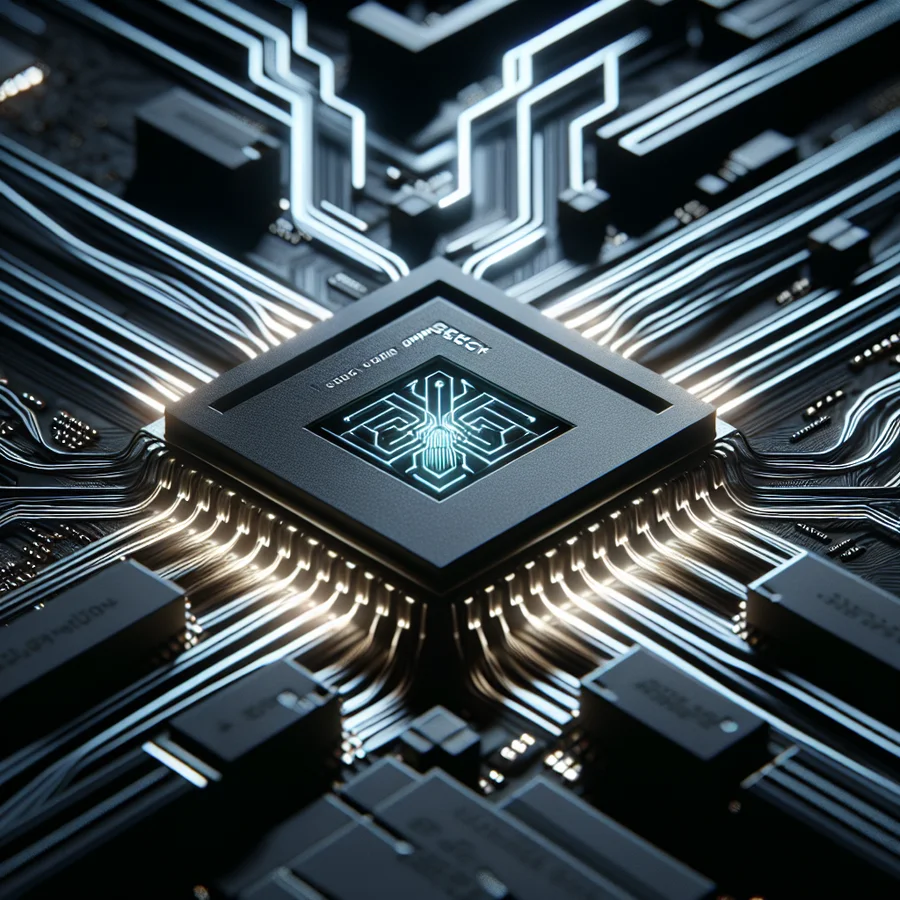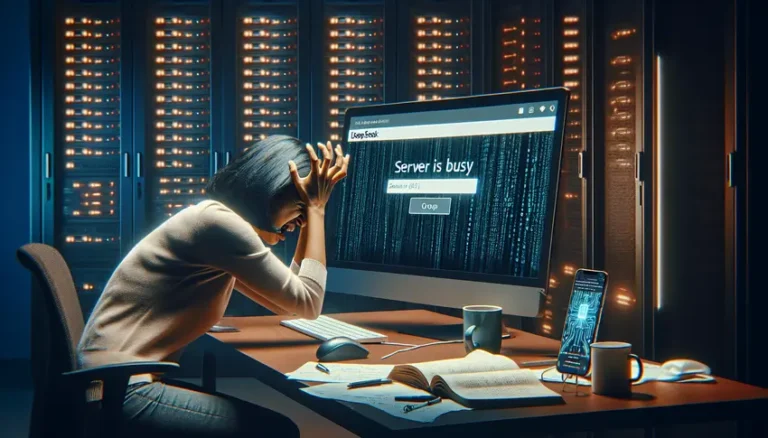Optimizing DeepSeek’s Response Times: A Practical Guide
In today’s fast-paced digital world, speed is everything. When using AI models like DeepSeek, slow response times can be frustrating. This guide provides practical strategies to optimize DeepSeek’s response times, ensuring your applications are quick and efficient. We’ll explore various techniques, from prompt engineering to infrastructure adjustments, to help you get the most out of DeepSeek.
Whether you’re building a chatbot, a content generator, or any other AI-powered application, understanding and addressing latency is crucial. This article dives deep into the factors that affect DeepSeek’s performance and offers actionable steps to improve response times. Let’s get started!
Understanding DeepSeek and Response Time Optimization
Before diving into specific optimization techniques, let’s understand what DeepSeek is and why response time matters.
DeepSeek is a powerful AI model known for its reasoning and search capabilities. It’s designed to provide intelligent, context-aware solutions. But like any AI model, its performance can be affected by various factors.
Response time, also known as latency, is the time it takes for DeepSeek to generate a response after receiving a request. Fast response times are crucial for a good user experience. Users expect quick and relevant answers, especially in interactive applications.
Slow response times can lead to:
- Frustrated users
- Reduced engagement
- Lower adoption rates
- Negative impact on business metrics
Therefore, optimizing DeepSeek’s response times is essential for creating successful AI applications.
Factors Affecting DeepSeek’s Response Times
Several factors can influence how quickly DeepSeek responds. Understanding these factors is the first step towards optimization.
Model Complexity
More complex models often require more processing power, which can lead to longer response times. DeepSeek, with its advanced reasoning capabilities, can be computationally intensive.
Input Prompt Length
Longer and more complex prompts take more time to process. The more information DeepSeek needs to analyze, the longer it will take to generate a response.
Output Length
Similarly, the length of the requested output affects response time. Generating longer, more detailed responses requires more processing.
Network Latency
The time it takes for data to travel between your application and DeepSeek’s servers can significantly impact response time. Network conditions and geographic location play a crucial role.
Server Load
If DeepSeek’s servers are under heavy load, response times can increase. This is especially true during peak usage times.
Tokenization
Tokenization is the process of breaking down text into smaller units (tokens) that the model can understand. Different models tokenize text differently, which can affect processing time.
API Timeout Settings
Improperly configured API timeout settings can lead to premature connection terminations, creating a perception of slowness.
Quota Limitations
Azure AI services implement quota restrictions to manage computational resources and ensure fair usage across their platform. These quotas can directly impact your model’s response times.
Now that we understand the factors, let’s explore practical strategies to optimize DeepSeek’s response times.
Practical Strategies for Optimizing DeepSeek’s Response Times
Here are several actionable strategies to improve DeepSeek’s performance. We’ll cover prompt engineering, model configuration, infrastructure adjustments, and more.
Prompt Engineering for Speed
The way you craft your prompts can significantly impact DeepSeek’s response time. Efficient prompts lead to faster responses.
Keep Prompts Concise
Long prompts take more time to process. Focus on providing only the necessary context and information. Remove any unnecessary words or phrases.
Example: Instead of “Could you please provide a detailed summary of the main points discussed in this lengthy article?”, try “Summarize the main points of this article.”
Break Down Complex Tasks
Instead of handling large tasks in a single request, break them into smaller, more manageable chunks. This helps maintain responsiveness.
Example: If you need to analyze a large dataset, divide it into smaller subsets and process each subset separately.
Smart Context Management
For interactive applications like chatbots, include only relevant context instead of the entire conversation history. This reduces the amount of data DeepSeek needs to process.
Engineer for Brevity
Include explicit length constraints in your prompts. This tells DeepSeek to generate shorter responses, which reduces processing time.
Example: “Respond in 50 words or less.”
Use System Messages
Set response length constraints through system messages. This provides a consistent way to control output length.
Balance Quality and Length
Make sure response constraints don’t compromise output quality. Find the right balance between speed and accuracy.
Model Configuration Optimization
Adjusting DeepSeek’s model parameters can also improve response times.
Batch Size Adjustment
Adjusting the number of concurrent processing requests. Experiment with different batch sizes to find the optimal setting for your workload.
Inference Configuration Streamlining
Simplify model complexity. Reduce the number of layers or parameters if possible.
Caching Mechanisms Implementation
Implement intelligent result caching. Store frequently requested responses and serve them directly from the cache.
Precision Settings Balancing
Balance computational efficiency with model accuracy. Consider using lower precision modes for faster processing when absolute precision isn’t critical.
Infrastructure and Network Optimization
The infrastructure and network setup can significantly impact DeepSeek’s performance.
Select Appropriate Azure Regions
Choose Azure regions with optimal network proximity to your application. This reduces network latency.
Implement Intelligent Scaling Mechanisms
Use auto-scaling to dynamically adjust resources based on demand. This ensures that DeepSeek has enough resources to handle peak loads.
Choose the Right Computational Tier
Select a computational tier that matches your specific workload requirements. Ensure that you have enough GPU or CPU resources.
Load Balancing Implementation
Distribute traffic across multiple servers to prevent overload. This ensures that no single server is overwhelmed.
Content Delivery Network (CDN) Utilization
Use a CDN to cache and deliver content from geographically distributed servers. This reduces latency for users around the world.
Asynchronous Processing
Consider using asynchronous processing for non-critical tasks. This allows your application to continue running while DeepSeek processes the request in the background.
Monitoring and Continuous Improvement
Optimizing DeepSeek’s response times is an ongoing process. Continuously monitor performance and make adjustments as needed.
Key Performance Indicators (KPIs) Monitoring
Monitor key metrics such as:
- Request success rate
- Average response time
- Error rate
- Throughput capacity
- Resource utilization
Regular Performance Audits
Conduct periodic system assessments to identify potential bottlenecks and optimization opportunities.
Performance Logging Implementation
Implement comprehensive logging to track detailed performance metrics and identify trends.
Deep Dive: Optimizing for Specific Scenarios
Let’s explore how to optimize DeepSeek’s response times for specific use cases.
Chatbots
For chatbots, speed is crucial for maintaining a natural conversation flow.
- Use streaming responses: Show the response as it’s being generated, rather than waiting for the complete response.
- Implement context caching: Store relevant parts of the conversation history to reduce processing time.
- Optimize prompts for clarity: Use clear and concise prompts to guide DeepSeek’s responses.
Content Generation
For content generation, focus on balancing speed and quality.
- Break down large tasks: Divide content generation into smaller steps.
- Use templates: Create templates for common content types to streamline the generation process.
- Cache frequently used phrases: Store and reuse common phrases to reduce processing time.
Data Analysis
For data analysis, optimize for efficient processing of large datasets.
- Use batch processing: Process data in batches to reduce overhead.
- Optimize data structures: Use efficient data structures to minimize memory usage.
- Parallelize processing: Use parallel processing to speed up analysis.
Advanced Techniques for Latency Reduction
Beyond the basic strategies, here are some advanced techniques to further optimize DeepSeek’s response times.
DualPipe Algorithm
DeepSeek uses DualPipe Algorithm by creating two parallel execution pipelines that work simultaneously to overlap computation and data transfer. The DualPipe ensures that while pipeline 1 is computing, pipeline 2 is transferring data at the same time. And when pipeline 1 finishes the compute and starts transferring, pipeline 2 is ready to start computing. Beyond DualPipe, DeepSeek also optimizes data flow between GPUs by leveraging high-speed NVLink for intra-node communication and InfiniBand for inter-node data transfers. This architecture ensures that data moves through the fastest available channels, reducing delay. These hardware optimization keeps GPUs fully utilized, computing ~100% of the time and transferring data as fast as possible.
FP8 Precision Training
Most large language models (LLMs) use 16-bit precision floating point numbers (FP16) to store and compute all their weights and probability outputs during training. However, as LLMs are being commoditized, even close source models have released either smaller or quantized versions of their LLMs to compete for adoption. And it’s observed that the reduced precision to 8-bit quantization doesn’t degrade the LLM’s performance much. So why not just train the LLM using an 8-bit floating point number (FP8) from the start?
Since FP8 operations are twice as fast as FP16, DeepSeek was able to train its model 2x faster (or equivalently use fewer GPUs). Moreover, because FP8 takes up only half the memory as FP16, larger models can be trained on fewer GPUs without significant performance loss.
Multi-Token Prediction (MTP)
In contrast, DeepSeek’s model can predict multiple tokens at each inference. Although this could quadratically increase the inference space, the strong correlations within realistic word sequences will constrain the vast majority of the token probabilities to zero. So in practice, MTP enables DeepSeek to generate responses multiple times faster without incurring much computational cost. Moreover, since DeepSeek uses FP8, many tiny token probabilities will be resolved to zero under FP8 precision. This further reduces the computing resources needed for training and inference.
Mixture-of-Experts (MoE)
Today, most popular LLMs are rather dense in the sense that the entire network is active during inference. For GPT3, all 175B parameters are active, contributing to the calculation of each token probability. DeepSeek’s MoE approach selectively activates only a subset of the model’s parameters for each token. So despite having 671B parameters, only 37B parameters (~5.5% of the entire network) are active at any given time. This means the model behaves like a small model in terms of computing cost while retaining the expressive power of the larger model.
MoE reduces training compute costs by only updating ~5.5% of its 671B parameters, allowing for faster, more scalable learning while ensuring different expert subnetworks specialize in specific tasks. Since only the most relevant 37B parameters are active per token, responses can be generated faster without massive GPU clusters. This further compounds the efficiency gain of using FP8 and MTP.
Hardware Level Optimizations
Unlike CPU, which executes instructions sequentially, GPU computations are inherently parallel and distributed. Standard GPU execution pipeline cycles between computing some intermediate results and transferring this data for subsequent computation. And while the GPU is transferring data, it’s often sitting idle waiting for the next set of transferred data to arrive. That is ~50% of wasted GPU cycles while waiting.
API Request Optimization
- Minimize Payload Size : Trim unnecessary data fields & Use efficient data serialization & Implement request compression
- Smart Request Batching : Group similar API calls & Implement intelligent request queuing & Use parallel processing techniques
Network and Connectivity Improvements
- Routing Optimization : Use geographically closest DeepSeek endpoints & Implement persistent connection strategies & Utilize CDN-like routing mechanisms
- Timeout and Retry Strategies : Implement exponential backoff algorithms & Set reasonable timeout thresholds & Design graceful error handling
Configuration Recommendations
- Connection Pooling : Maintain persistent connection pools & Limit maximum concurrent connections
- Caching Strategies : Implement intelligent response caching & Use server-side and client-side caching mechanisms & Respect cache invalidation protocols
DeepSeek vs. Competitors: Performance Comparison
When evaluating AI platforms, it’s essential to compare DeepSeek’s performance with its competitors. Here’s a brief overview:
| Platform | Average Latency | Scalability | Model Complexity | Cost Efficiency |
|---|---|---|---|---|
| DeepSeek | 750-1200 ms | High | Advanced | Moderate |
| OpenAI | 500-900 ms | Very High | Cutting-edge | High |
| Anthropic | 600-1000 ms | High | Advanced | Moderate |
DeepSeek offers a robust infrastructure, competitive pricing, and flexible API integration. However, it may have a slightly higher baseline latency compared to OpenAI. The choice depends on your specific needs and priorities.
The Future of DeepSeek Performance
The future of AI performance is focused on creating intelligent, adaptive systems that can dynamically optimize resource utilization. Emerging technologies and performance innovations include:
- AI Infrastructure Advancements: Next-generation distributed computing, quantum-inspired computing architectures, and advanced neural network optimization.
- Machine Learning Model Improvements: More efficient model compression techniques, dynamic model adaptation, and reduced computational overhead.
As user expectations evolve, AI platforms will need to deliver near-instantaneous response times, adaptive processing, seamless scalability, and enhanced energy efficiency.
Conclusion: Mastering DeepSeek’s Response Times
Optimizing DeepSeek’s response times requires a multifaceted approach. By implementing the strategies outlined in this guide, you can significantly improve your AI application’s performance and user experience. Remember that performance optimization is an ongoing process. Continuous monitoring, proactive diagnostics, and adaptive strategies are key to maintaining optimal DeepSeek performance.
From prompt engineering to infrastructure adjustments, every millisecond counts in the world of AI. Your commitment to understanding and optimizing your DeepSeek deployment can mean the difference between a good AI solution and an exceptional one.
FAQs
What is DeepSeek?
DeepSeek is a generative AI-powered platform that combines advanced reasoning and search capabilities to interact with users, answer complex questions, and provide intelligent, context-aware solutions.
Why is response time important for AI applications?
Fast response times are crucial for a good user experience. Slow response times can lead to frustrated users, reduced engagement, and lower adoption rates.
What are some factors that affect DeepSeek’s response time?
Factors include model complexity, input prompt length, output length, network latency, server load, and tokenization.
How can I optimize my prompts for faster responses?
Keep prompts concise, break down complex tasks, manage context smartly, and engineer for brevity.
What are some advanced techniques for latency reduction?
Advanced techniques include DualPipe Algorithm, FP8 Precision Training, Multi-Token Prediction (MTP), and Mixture-of-Experts (MoE).
How does DeepSeek compare to its competitors in terms of performance?
DeepSeek offers a robust infrastructure, competitive pricing, and flexible API integration. However, it may have a slightly higher baseline latency compared to OpenAI.
What is the future of DeepSeek performance?
The future of AI performance is focused on creating intelligent, adaptive systems that can dynamically optimize resource utilization.