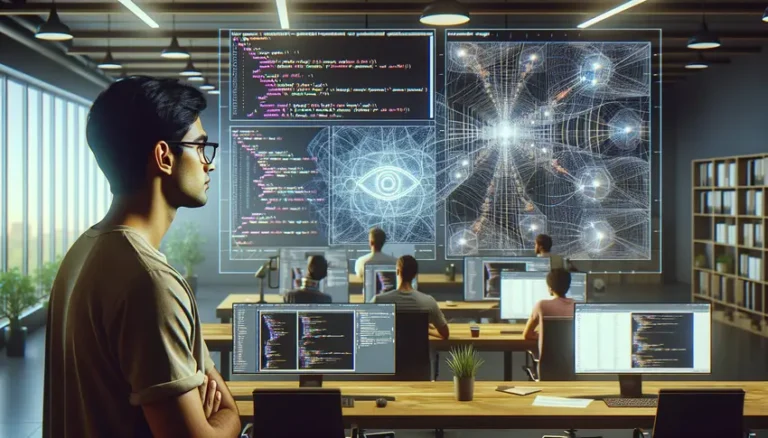Best Practices for Managing DeepSeek’s Resource Usage
DeepSeek is a powerful AI model that can handle various tasks. However, like any powerful tool, it requires careful management to ensure efficient resource usage. This guide provides the best practices for managing DeepSeek’s resource usage, helping you optimize performance and minimize costs. We will cover hardware considerations, software setup, and advanced optimization techniques to make the most of DeepSeek’s capabilities.
Whether you’re a developer, data scientist, or business professional, understanding how to manage DeepSeek’s resource consumption is crucial. By implementing these strategies, you can unlock the full potential of DeepSeek while staying within your budget and hardware limitations. Let’s dive in and explore the best practices for managing DeepSeek’s resource usage effectively.
Understanding DeepSeek and Its Resource Demands
Before diving into specific strategies, let’s understand what DeepSeek is and why it requires careful resource management. DeepSeek is a large language model (LLM) designed for tasks like code generation, natural language processing, and business automation. Its architecture includes a massive number of parameters, which contribute to its impressive performance but also lead to significant resource demands.
DeepSeek utilizes a Mixture-of-Experts (MoE) system. This system activates only a subset of its parameters for each task. While this improves efficiency, the overall resource requirements can still be substantial, especially for larger models. Understanding these demands is the first step in effectively managing DeepSeek’s resource usage.
Key Factors Influencing Resource Usage
Several factors influence how much resources DeepSeek consumes. These include model size, batch size, sequence length, and hardware configuration. Let’s take a closer look at each of these factors:
- Model Size: Larger models with more parameters generally require more memory and computational power. DeepSeek offers different model sizes, such as 1.5B, 8B, 14B, 32B, and 70B parameters. Choosing the right size for your task is crucial.
- Batch Size: Batch size refers to the number of sequences processed simultaneously. Increasing the batch size can improve throughput but also increases memory consumption.
- Sequence Length: Sequence length is the number of tokens in the input text. Longer sequences require more memory and processing time.
- Hardware Configuration: The type of CPU, GPU, and RAM significantly impacts DeepSeek’s performance. Using high-performance hardware can accelerate processing and reduce latency.
By understanding these factors, you can make informed decisions about how to configure DeepSeek for optimal resource utilization.
Hardware Considerations for DeepSeek
The hardware you use to run DeepSeek plays a crucial role in its performance and resource usage. Choosing the right hardware components can significantly impact processing speed, memory consumption, and overall efficiency. Let’s explore the key hardware considerations for DeepSeek.
CPU Requirements
The CPU is responsible for handling various tasks, including data preprocessing, model loading, and task scheduling. A powerful CPU can ensure smooth operation and prevent bottlenecks. Here are some recommendations for CPU requirements:
- Basic (1.5B Model): Intel Core i7/AMD Ryzen 7 (8 cores)
- Standard (7B-8B Model): Intel Xeon/AMD EPYC (16-24 cores)
- Advanced (14B-32B Model): Dual Intel Xeon Platinum/AMD EPYC (32-64 cores)
For optimal performance, consider using CPUs with a high clock speed and a large number of cores. This will allow DeepSeek to process data more efficiently and handle complex computations effectively.
GPU Requirements
The GPU is the primary workhorse for DeepSeek, handling the computationally intensive tasks of model inference and training. A powerful GPU can significantly accelerate processing and reduce latency. Here are some recommendations for GPU requirements:
- Basic (1.5B Model): NVIDIA RTX 3060 (12GB VRAM)
- Standard (7B-8B Model): NVIDIA RTX 4090 or A5000 (24GB VRAM)
- Advanced (14B-32B Model): NVIDIA A100 or H100 (40GB+ VRAM)
If you plan to run larger models or perform complex tasks, investing in a high-end GPU is essential. Consider GPUs with ample VRAM and high memory bandwidth for optimal performance. For the DeepSeek-R1-Zero variant, multiple NVIDIA H100 or A100 GPUs with at least 80GB of VRAM each are recommended.
RAM Requirements
RAM is crucial for storing the model, input data, and intermediate computations. Insufficient RAM can lead to performance bottlenecks and even prevent DeepSeek from running. Here are some recommendations for RAM requirements:
- Basic (1.5B Model): 16GB (32GB ideal)
- Standard (7B-8B Model): 32GB (64GB ideal)
- Advanced (14B-32B Model): 128GB (256GB ECC)
For systems with lower VRAM, model quantization can help reduce memory demands. If you plan to run models on the CPU alone, aim for at least 48GB of RAM. Using ECC RAM is recommended for production environments to ensure data integrity.
Storage Requirements
Fast storage is essential for quickly loading models and accessing data. Using NVMe SSDs can significantly improve performance compared to traditional HDDs. Here are some recommendations for storage requirements:
- Basic (1.5B Model): 512GB NVMe SSD
- Standard (7B-8B Model): 1TB NVMe SSD
- Advanced (14B-32B Model): 2TB NVMe SSD
For the best performance, use NVMe PCIe Gen 4 SSDs. This will ensure fast data access and reduce loading times. Consider using a RAID configuration for increased reliability and redundancy.
Software Setup and Configuration
Proper software setup and configuration are crucial for optimizing DeepSeek’s resource usage. This includes choosing the right operating system, installing necessary drivers, and configuring the environment for optimal performance. Let’s explore the key software considerations for DeepSeek.
Operating System
DeepSeek is optimized for Ubuntu 22.04. This operating system provides excellent support for GPU acceleration and offers a wide range of tools and libraries for AI development. While other operating systems may work, Ubuntu 22.04 is the recommended choice for optimal performance.
CUDA and cuDNN
CUDA (Compute Unified Device Architecture) is a parallel computing platform and API developed by NVIDIA. cuDNN (CUDA Deep Neural Network library) is a GPU-accelerated library for deep learning. Installing CUDA and cuDNN is essential for leveraging the power of your NVIDIA GPU. Make sure to install the recommended version of NVIDIA drivers (e.g., nvidia-driver-520).
Docker
Docker is a containerization platform that allows you to package and run applications in isolated environments. Using Docker can simplify deployment and ensure consistency across different systems. Make sure to install Docker with NVIDIA support for containerized environments.
Python Virtual Environment
A Python virtual environment is a self-contained directory that contains a specific Python version and a set of installed packages. Using a virtual environment can prevent dependency conflicts and ensure that your project has the required libraries. Create a Python virtual environment for dependency isolation.
Installing Ollama
Ollama simplifies the management of DeepSeek by handling tasks like downloading models, quantization, and execution. This makes local deployment easier, even for those without technical expertise. To install Ollama on a Linux system, open your terminal and run the following command:
curl -fsSL https://ollama.com/install.sh | shOnce the installation is complete, confirm everything is working by running:
ollama run deepseek-r1If you encounter any issues, ensure that essential system utilities like `pciutils` and `lshw`, the CUDA toolkit, and the latest GPU drivers are installed.
Model Selection and Configuration
Choosing the right model size and configuration is crucial for optimizing DeepSeek’s resource usage. Different models have different resource requirements, and selecting the appropriate model for your task can significantly impact performance and cost. Let’s explore the key considerations for model selection and configuration.
Choosing the Right Model Size
DeepSeek offers different model sizes, ranging from 1.5B to 70B parameters. Larger models generally provide better performance but require more resources. Consider the complexity of your task and the available hardware when choosing a model size. Start with a smaller model to test the waters and work your way up based on your hardware capabilities.
- 1.5B Model: Suitable for basic tasks and resource-constrained environments.
- 8B Model: Offers a good balance between performance and resource requirements.
- 14B Model: Provides improved performance for more complex tasks.
- 32B Model: Suitable for demanding tasks and high-performance hardware.
- 70B Model: Offers the best performance but requires significant resources.
Model Quantization
Model quantization is a technique that reduces the memory footprint of a model by reducing the precision of its weights. This can significantly reduce memory consumption and improve inference speed. DeepSeek supports different quantization levels, such as 4-bit, 8-bit, and 16-bit. Use 4-bit quantization to make larger models work on less powerful hardware. This reduces VRAM usage significantly.
Batch Size Optimization
Batch size refers to the number of sequences processed simultaneously. Increasing the batch size can improve throughput but also increases memory consumption. Experiment with different batch sizes to find the optimal balance between performance and resource usage. Consider using dynamic batching to adjust the batch size based on the available resources.
Sequence Length Optimization
Sequence length is the number of tokens in the input text. Longer sequences require more memory and processing time. Truncate long sequences or use techniques like sliding window attention to reduce memory consumption. Consider using a smaller sequence length for tasks that don’t require long-range dependencies.
Advanced Optimization Techniques
In addition to hardware and software configuration, several advanced optimization techniques can help you further reduce DeepSeek’s resource usage. These techniques include memory management, batch processing, and network optimization. Let’s explore these advanced optimization techniques in detail.
Memory Usage Tips
Managing memory efficiently is crucial for getting the best performance out of DeepSeek. Given the model’s size, proper memory allocation ensures smooth operation without overloading your hardware. Here are some tips for optimizing memory usage:
- Quantization: Reduce the model’s memory requirements by up to 75% while maintaining its functionality.
- GGUF Formats: Use GGUF formats to reduce memory strain.
- Mixed-Precision Training: Use mixed-precision training to reduce memory strain.
- Gradient Checkpointing: Use gradient checkpointing to reduce memory strain.
- Hardware Upgrades: Consider investing in DDR5 RAM and PCIe 4.0 NVMe SSDs for better memory efficiency.
Batch Processing Setup
Batch processing involves breaking tasks into smaller, manageable units and processing them in parallel. This can maximize resource usage and speed up workflows. Here are some strategies for setting up batch processing:
- Data Partitioning: Split datasets into smaller chunks to boost processing efficiency.
- Message Queuing: Use tools like RabbitMQ or Kafka to enable decoupled processing.
- Dynamic Scaling: Leverage tools like KEDA to allocate resources on demand.
Network Optimization
Network-related issues can often masquerade as server busy errors. A well-configured network can significantly improve your interaction with DeepSeek’s servers. Here are some network optimization techniques:
- Configure Proper DNS Settings: Use reliable DNS servers.
- Minimize Network Latency: Implement quality of service (QoS) rules.
- Use a Reliable VPN: Use a reliable VPN if necessary.
Load Balancing
When encountering persistent server busy errors, exploring alternative connection methods can provide a quick resolution. Load balancing helps distribute computational workloads more efficiently.
- Identify multiple DeepSeek server endpoints
- Automatically switch between available servers
- Use geographic load distribution
- Implement client-side failover mechanisms
- Monitor server response times and performance
Caching and Local Storage
Reducing server load through intelligent caching can help mitigate server busy errors and improve overall performance. Here are some caching best practices:
- Implement local result caching
- Store frequently used computational results
- Use intelligent cache invalidation strategies
- Minimize redundant server requests
- Balance between local storage and server-side processing
Monitoring and Maintenance
Regular monitoring and maintenance are essential for ensuring optimal performance and resource usage. This includes tracking key metrics, identifying bottlenecks, and implementing necessary adjustments. Let’s explore the key considerations for monitoring and maintenance.
Tracking Key Metrics
Monitoring key metrics can help you identify performance bottlenecks and optimize resource usage. Here are some important metrics to track:
- CPU Utilization: Monitor CPU usage to identify potential bottlenecks.
- GPU Utilization: Monitor GPU usage to ensure that the GPU is being fully utilized.
- Memory Usage: Monitor memory usage to prevent out-of-memory errors.
- Network Latency: Monitor network latency to identify network-related issues.
- Inference Time: Monitor inference time to track the performance of the model.
Identifying Bottlenecks
Identifying bottlenecks is crucial for optimizing performance and resource usage. Use profiling tools to identify the most time-consuming operations. Consider using a debugger to identify memory leaks and other issues. Analyze logs to identify errors and potential problems.
Implementing Adjustments
Based on the monitoring data and bottleneck analysis, implement necessary adjustments to optimize performance and resource usage. This may include adjusting the model size, batch size, sequence length, or hardware configuration. Regularly update your software and drivers to ensure that you have the latest performance improvements and bug fixes. Continuously monitor performance and resource usage to identify new opportunities for optimization.
DeepSeek in Business: Security and Efficiency
With the system fully configured and optimized, deploying DeepSeek locally can significantly enhance business operations. Setting up DeepSeek R1 on-site boosts security while reducing processing delays by up to 30%. Local deployment safeguards sensitive information and accelerates processing speeds. For instance, in healthcare, diagnosis times can improve by 20–30%.
Key Business Advantages
- Data Privacy: Keeps sensitive data on-site.
- Processing Speed: Improves task efficiency.
- Cost Efficiency: Eliminates recurring subscription fees.
- Offline Capability: Operates without internet access.
Begin with a pilot in one department, applying the same principles often used when testing smaller AI models. Companies like Brave have demonstrated the potential of local AI solutions, achieving 200% user growth within six months of deployment. To maximize ROI and performance, focus on maintaining well-organized, accurate data. This approach ensures your setup not only meets technical requirements but also delivers measurable business improvements.
Conclusion
Managing DeepSeek’s resource usage effectively is crucial for unlocking its full potential while staying within your budget and hardware limitations. By understanding the key factors influencing resource consumption, choosing the right hardware and software configuration, and implementing advanced optimization techniques, you can significantly improve performance and reduce costs. Remember to regularly monitor performance and resource usage to identify new opportunities for optimization. With the right strategies, you can harness the power of DeepSeek for a wide range of tasks and applications.
DeepSeek’s efficient design, particularly its Mixture-of-Experts (MoE) architecture, allows for high performance with controlled costs. Its open-source framework promotes collaboration and accessibility, enabling businesses of all sizes to integrate advanced AI into their operations. By prioritizing architectural innovation and efficient resource use, organizations can achieve significant advancements in AI capabilities. The future of AI development lies not in amassing more resources, but in using them more intelligently, ensuring a balance between innovation and governance.
Frequently Asked Questions (FAQs)
What are the advantages of running DeepSeek R1 locally instead of online?
Running DeepSeek R1 on your local device comes with several standout benefits:
- Stronger Privacy: Keeping your data on your own system minimizes the chances of leaks or breaches tied to cloud services.
- Improved Speed: Without relying on the internet, you’ll experience faster response times and smoother performance.
- Full Control: Tailor the tool’s settings and functionality to suit your unique requirements.
- Lower Costs: Skip the ongoing expenses of cloud services, making it a more economical choice in the long run.
These advantages make local deployment a smart option for businesses aiming to integrate AI tools securely and efficiently into their workflows.
How can I boost DeepSeek R1’s performance on my current hardware?
If you want to get better performance from DeepSeek R1 without investing in new hardware, here are a couple of smart strategies:
- Leverage GPUs or other accelerators: Hardware accelerators like GPUs are built to handle demanding AI tasks more efficiently. Using them can significantly speed up processing and minimize delays.
- Adjust model settings to fit your hardware: Fine-tuning the model can make a big difference. For instance, techniques like quantization can reduce the model’s size, improving speed without sacrificing accuracy. Alternatively, you might explore using distilled models, which are streamlined versions of the original model that deliver faster results while maintaining quality.
With these tweaks, you can boost DeepSeek R1’s performance without needing to overhaul your hardware setup.
What should I do if I run into GPU compatibility issues while setting up DeepSeek R1?
If you’re running into GPU compatibility problems while setting up DeepSeek R1, here are some steps you can take to troubleshoot:
- Confirm system requirements: Double-check that your GPU meets the necessary specifications. This includes having enough VRAM and ensuring CUDA compatibility. For the best experience, GPUs like the Nvidia RTX 3090 are highly recommended.
- Update your GPU drivers: Outdated drivers are a common cause of errors. Head to your GPU manufacturer’s website to download and install the latest driver updates.
- Verify your CUDA version: Ensure the CUDA version installed on your system is compatible with both your GPU and DeepSeek R1. A mismatch between versions can often lead to setup issues.
Following these steps should address most GPU-related problems. If you’re still facing issues, don’t hesitate to reach out to the DeepSeek R1 support team for additional help.