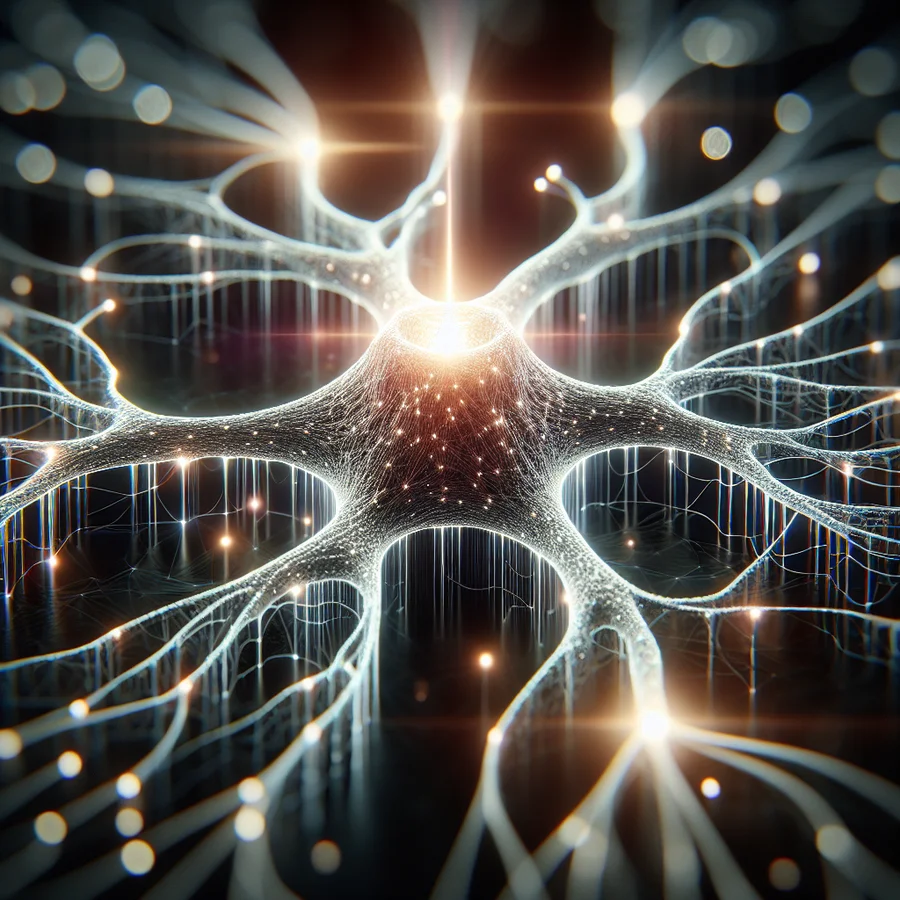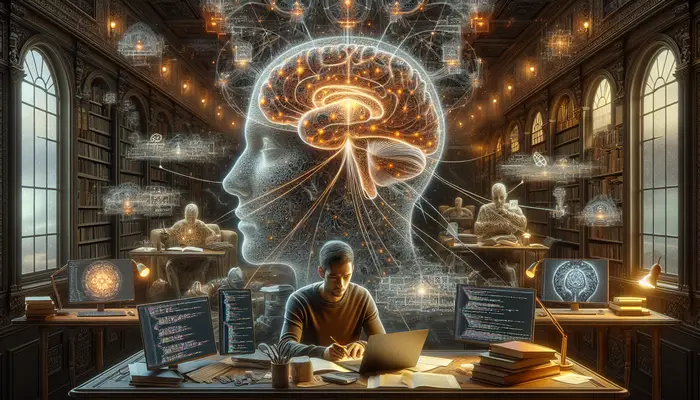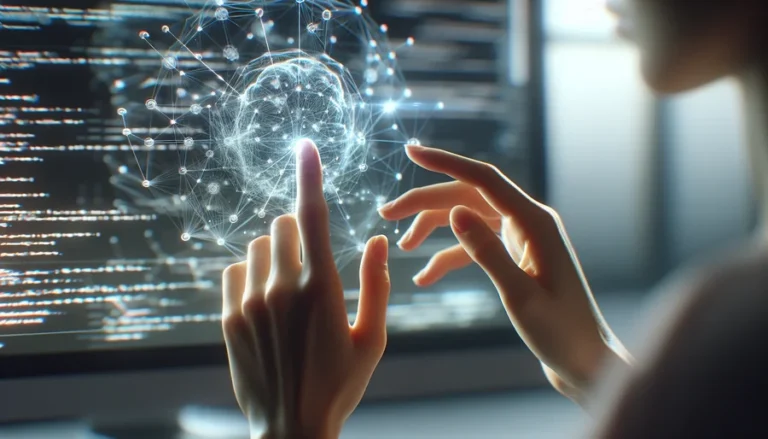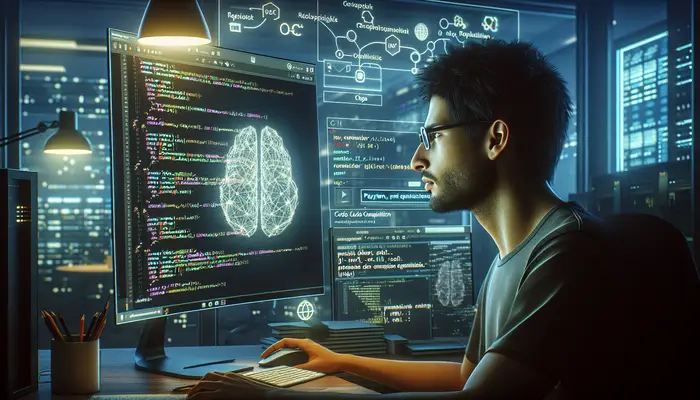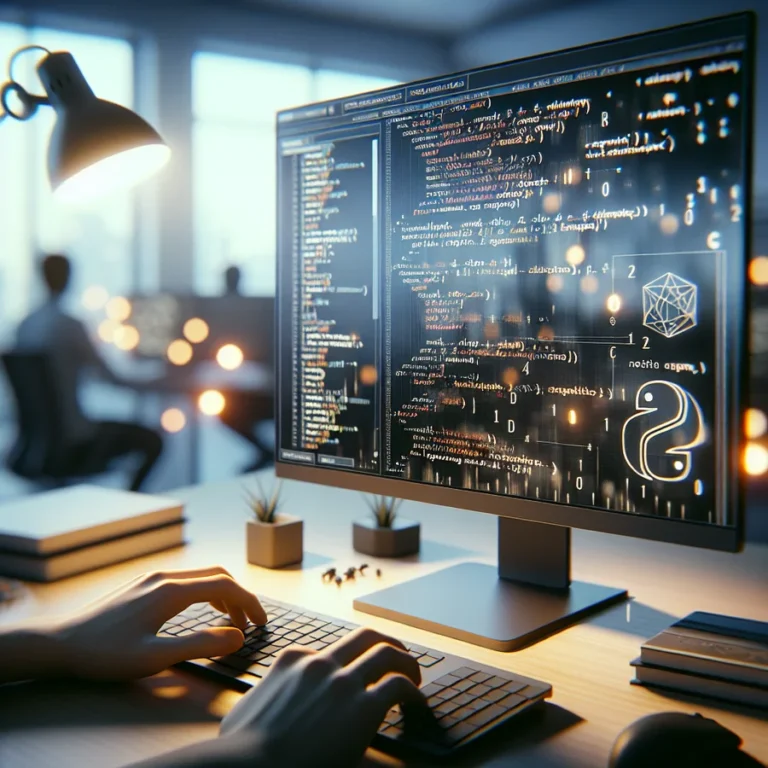Optimizing DeepSeek’s Performance for Large Datasets
DeepSeek models are powerful tools for AI, but handling large datasets can be tricky. This guide provides practical strategies to optimize DeepSeek’s performance when working with substantial amounts of data. We’ll explore techniques to improve efficiency, reduce costs, and ensure your DeepSeek models run smoothly, even with massive datasets. You’ll learn how to configure, fine-tune, and scale your DeepSeek deployments for optimal results.
Whether you’re dealing with extensive text corpora, large codebases, or other massive datasets, this guide will help you unlock the full potential of DeepSeek. We’ll cover hardware considerations, software optimizations, and best practices for data management. Let’s dive in and learn how to optimize DeepSeek’s performance!
Understanding DeepSeek and Large Datasets
Before we jump into optimizations, let’s understand the challenges of using DeepSeek with large datasets. DeepSeek models, like other Large Language Models (LLMs), can be resource-intensive. They demand significant computational power, memory, and storage, especially when dealing with vast amounts of information. This section will cover the basics.
What is DeepSeek?
DeepSeek is a family of AI models known for their strong reasoning and coding capabilities. They are designed to compete with models like OpenAI’s GPT series and Google’s Gemini. DeepSeek models stand out due to their open-source nature and focus on efficiency.
DeepSeek uses a unique approach to training, emphasizing reinforcement learning (RL) to enhance reasoning. This allows the models to learn complex problem-solving skills without relying heavily on labeled data. Key DeepSeek models include:
- DeepSeek-R1: A reasoning-focused model trained primarily through reinforcement learning. It excels in tasks requiring logical inference and problem-solving.
- DeepSeek-V3: A Mixture-of-Experts (MoE) model that balances performance and efficiency. It uses techniques like FP8 training to reduce computational costs.
- DeepSeek-Coder: A model specialized for code generation and understanding. It supports many programming languages and is designed for long-context reasoning.
The Challenges of Large Datasets
Large datasets present several challenges for DeepSeek and other LLMs:
- Storage: Storing massive datasets requires significant disk space. You need enough space for the raw data, indexes, and temporary files.
- Memory: Large datasets require a lot of RAM for fast querying and real-time analytics. Insufficient memory can lead to slow performance.
- Processing Power: Training and inference with large datasets demand substantial CPU and GPU resources. Efficient processing is crucial for timely results.
- Cost: Training and running large models can be expensive, especially when using cloud-based resources.
Overcoming these challenges requires careful planning and optimization. The following sections will provide strategies to optimize DeepSeek’s performance for large datasets.
Hardware Considerations for Optimizing DeepSeek’s Performance
The right hardware is essential for running DeepSeek efficiently with large datasets. This section outlines the key hardware components and their impact on performance. We’ll cover minimum requirements and optimal setups to help you make informed decisions.
Minimum Hardware Requirements
Here are the minimum hardware specifications for running DeepSeek with different dataset sizes:
| DeepSeek R1 Size (GB) | Storage (SSD Recommended) | RAM (GB) | CPU (Cores) | Notes |
|---|---|---|---|---|
| Up to 10 GB | 50 GB | 16 | 4 | Suitable for small projects |
| 10-50 GB | 200 GB | 32 | 8 | Medium-scale deployments |
| 50-100 GB | 500 GB | 64 | 16 | Large datasets, high concurrency |
| 100+ GB | 1 TB+ | 128+ | 32+ | Enterprise-grade performance |
Note: These are minimum requirements. Actual needs may vary based on the complexity of your tasks and the specific DeepSeek model you’re using.
Optimal Hardware Setup for Optimizing DeepSeek’s Performance
For the best performance, consider the following hardware setup:
- GPU: NVIDIA A100 or RTX 4090 (48GB VRAM for larger models)
- CPU: AMD Threadripper or Intel Xeon (high core count)
- RAM: 128GB+ for handling large datasets in memory
- Storage: 2TB NVMe SSD + additional HDD for backups
Reminder: An NVMe SSD is highly recommended for faster read/write speeds, which significantly improves query response times and indexing efficiency.
Detailed Hardware Component Analysis
Let’s delve into each hardware component and its role in optimizing DeepSeek’s performance:
Storage
Storage is crucial for housing the dataset, indexes, and temporary files. Consider these points:
- SSD vs. HDD: SSDs offer significantly faster read/write speeds compared to traditional HDDs. This results in quicker data access and improved overall performance.
- Storage Capacity: Allocate enough storage for the raw data, indexes (which can be 20-30% of your dataset size), backups, and temporary processing files.
- NVMe SSD: NVMe SSDs provide even faster speeds than standard SSDs, making them ideal for demanding workloads.
Memory (RAM)
RAM is essential for caching data and enabling quick search responses. Insufficient memory can lead to frequent disk swapping, which slows down the system.
- RAM Size: Ensure you have enough RAM to hold the active portion of your dataset. A general guideline is to have at least twice the size of your largest dataset chunk in RAM.
- RAM Speed: Faster RAM speeds can improve data access times and overall performance.
CPU
The CPU handles data processing and model execution. A multi-core CPU can significantly accelerate parallel processing tasks.
- Core Count: Choose a CPU with a high core count to handle multiple tasks simultaneously.
- Clock Speed: Higher clock speeds can improve processing speed.
GPU
GPUs are particularly important for accelerating deep learning tasks. They can significantly reduce training and inference times.
- VRAM: Ensure your GPU has enough VRAM to hold the model and intermediate data. Larger models require more VRAM.
- CUDA Support: DeepSeek models are primarily designed for Linux-based cloud environments with NVIDIA GPUs, so CUDA support is essential.
Software Optimizations for Optimizing DeepSeek’s Performance
In addition to hardware, software optimizations play a crucial role in optimizing DeepSeek’s performance. This section covers various techniques to improve efficiency and reduce resource consumption.
Using vLLM for Efficient Inference
vLLM is a high-performance inference engine designed for running large language models efficiently. It supports Metal Performance Shaders (MPS) on macOS and CUDA on NVIDIA GPUs.
To install vLLM:
pip install vllm torch transformers accelerate
vLLM optimizes inference by:
- Reducing Memory Usage: vLLM uses techniques like quantization and shared memory to minimize memory footprint.
- Improving Throughput: vLLM optimizes the execution of deep learning models, enabling faster processing.
Data Partitioning
Data partitioning involves splitting large datasets into smaller, manageable chunks. This can improve indexing and querying speed.
Benefits of data partitioning:
- Faster Indexing: Smaller chunks can be indexed more quickly.
- Improved Query Performance: Queries can be targeted to specific partitions, reducing the amount of data that needs to be searched.
- Easier Management: Smaller chunks are easier to manage and maintain.
Caching Strategies
Caching involves storing frequently accessed data in memory for faster retrieval. This can significantly reduce disk I/O and improve performance.
Caching techniques:
- In-Memory Caches: Use in-memory caches like Redis or Memcached to store frequently accessed data.
- Model Caching: Cache the model in memory to avoid repeated loading.
Load Balancing
Load balancing distributes queries evenly across CPUs or nodes. This can prevent bottlenecks and improve overall performance.
Load balancing strategies:
- Round Robin: Distribute queries in a sequential manner.
- Least Connections: Send queries to the least busy server.
- Weighted Distribution: Distribute queries based on server capacity.
Regular Maintenance
Regular maintenance is essential for maintaining optimal performance. This includes cleaning up old indexes and logs to free storage and improve efficiency.
Maintenance tasks:
- Index Optimization: Regularly optimize indexes to improve query performance.
- Log Rotation: Rotate logs to prevent them from consuming excessive storage space.
- Data Archiving: Archive old data that is no longer needed for active querying.
Fine-Tuning DeepSeek for Your Use Case
Fine-tuning DeepSeek on domain-specific datasets enhances accuracy and efficiency. This involves training the model on data relevant to your specific tasks.
Benefits of fine-tuning:
- Improved Accuracy: Fine-tuning can improve the model’s ability to understand and generate relevant content.
- Increased Efficiency: Fine-tuned models can often achieve better performance with fewer resources.
Example of fine-tuning using the Transformers library:
from transformers import Trainer, TrainingArguments
trainer = Trainer(model, args=TrainingArguments(output_dir="./fine-tuned"))
trainer.train()
Batch Processing
Instead of processing one request at a time, batch inputs together. This can improve throughput by leveraging parallel computation.
Example of batch processing:
batch = torch.stack([input1, input2, input3])
output = model(batch)
Deploying DeepSeek with Inference Servers
Using inference servers like TorchServe or FastAPI ensures efficient model serving. These servers optimize throughput by handling multiple queries simultaneously.
Example of deploying with TorchServe:
pip install torchserve torch-model-archiver
torchserve --start --model-store --models deepseek.mar
Profiling and Monitoring Performance
Use profiling tools like NVIDIA Nsight Systems to analyze performance bottlenecks. This can help identify areas where optimization is needed.
Example of profiling with NVIDIA Nsight Systems:
nsys profile python run_deepseek.py
Scaling Strategies for Optimizing DeepSeek’s Performance
As your data grows, you’ll need to scale your infrastructure to maintain performance. This section covers various scaling strategies for optimizing DeepSeek’s performance.
Vertical Scaling
Vertical scaling involves upgrading your existing server’s RAM, CPU, and storage. This is a straightforward approach but has physical and cost limits.
Advantages of vertical scaling:
- Simplicity: Easier to implement than horizontal scaling.
- Lower Complexity: Requires less configuration and management.
Disadvantages of vertical scaling:
- Limited Scalability: There is a limit to how much you can upgrade a single server.
- Single Point of Failure: If the server fails, the entire system goes down.
Horizontal Scaling
Horizontal scaling involves distributing DeepSeek across multiple nodes or servers. This approach improves fault tolerance and load balancing but requires more complex setup and maintenance.
Advantages of horizontal scaling:
- Improved Scalability: You can add more servers as needed to handle increasing workloads.
- Fault Tolerance: If one server fails, the others can continue to operate.
- Load Balancing: Distribute queries across multiple servers to prevent bottlenecks.
Disadvantages of horizontal scaling:
- Increased Complexity: Requires more configuration and management.
- Higher Cost: Involves purchasing and maintaining multiple servers.
Cloud Infrastructure
Leveraging cloud providers like AWS, Azure, or Google Cloud allows flexible scaling with pay-as-you-go models. You can dynamically allocate resources based on DeepSeek’s workload.
Advantages of cloud infrastructure:
- Scalability: Easily scale resources up or down as needed.
- Cost-Effectiveness: Pay only for the resources you use.
- Managed Services: Cloud providers offer managed services for databases, load balancing, and other infrastructure components.
Disadvantages of cloud infrastructure:
- Vendor Lock-In: Can be difficult to migrate to a different cloud provider.
- Security Concerns: Requires careful configuration to ensure data security.
Troubleshooting Common Issues for Optimizing DeepSeek’s Performance
Even with careful planning, you may encounter issues when running DeepSeek with large datasets. This section provides solutions to common problems.
CUDA Out of Memory Errors
CUDA out of memory errors occur when the GPU runs out of memory. This is a common issue when working with large models and datasets.
Solutions:
- Reduce Batch Size: Reduce the number of inputs processed in each batch.
- Enable Gradient Checkpointing: This technique reduces memory usage by recomputing gradients during backpropagation.
- Use
torch.cuda.empty_cache(): This command releases unused memory from the GPU cache.
Slow Inference Performance
Slow inference performance can be caused by various factors, including inefficient code, insufficient hardware, and network bottlenecks.
Solutions:
- Convert Model to TorchScript: TorchScript optimizes the model for faster inference.
- Use ONNX Runtime: ONNX Runtime accelerates inference by optimizing the execution graph.
- Optimize Data Loading: Ensure data is loaded efficiently from disk or network.
High Latency
High latency can be caused by network issues, inefficient code, or overloaded servers.
Solutions:
- Optimize Network Configuration: Ensure the network is properly configured for low latency.
- Use a Content Delivery Network (CDN): CDNs can reduce latency by caching content closer to users.
- Load Balancing: Distribute traffic across multiple servers to prevent overload.
Best Practices for Optimizing DeepSeek’s Performance
To summarize, here are some best practices for optimizing DeepSeek’s performance when working with large datasets:
- Choose the Right Hardware: Select hardware components that meet the demands of your dataset and model.
- Optimize Software Configuration: Use vLLM, data partitioning, caching, and load balancing to improve efficiency.
- Scale Your Infrastructure: Scale your infrastructure vertically or horizontally as your data grows.
- Monitor Performance: Regularly monitor performance and identify bottlenecks.
- Troubleshoot Issues: Be prepared to troubleshoot common issues like CUDA out of memory errors and slow inference performance.
Conclusion
Optimizing DeepSeek’s performance for large datasets requires a combination of careful planning, hardware selection, software optimization, and scaling strategies. By following the guidelines in this guide, you can unlock the full potential of DeepSeek and build efficient, scalable AI solutions. Remember to continuously monitor performance and adapt your approach as your data and requirements evolve. With the right strategies, you can harness the power of DeepSeek to tackle even the most demanding AI challenges.
FAQs
What is the minimum RAM required to run DeepSeek with a 50GB dataset?
At least 32GB of RAM is recommended for a 50GB dataset, but 64GB would be preferable for optimal performance.
Should I use an SSD or HDD for storing large DeepSeek datasets?
SSDs are highly recommended over HDDs due to their significantly faster read/write speeds, which improve query response times and indexing efficiency.
What is vLLM, and how does it help with DeepSeek performance?
vLLM is a high-performance inference engine that optimizes the execution of large language models like DeepSeek, reducing memory usage and improving throughput.
How does data partitioning improve DeepSeek performance?
Data partitioning splits large datasets into smaller, manageable chunks, improving indexing and querying speed by allowing targeted searches.
What are some common causes of slow inference performance with DeepSeek?
Common causes include inefficient code, insufficient hardware, and network bottlenecks. Converting the model to TorchScript or using ONNX Runtime can help.
What is the role of a GPU in optimizing DeepSeek’s performance?
GPUs are crucial for accelerating deep learning tasks, significantly reducing training and inference times. Ensure your GPU has enough VRAM to hold the model and intermediate data.
How can I monitor DeepSeek’s performance to identify bottlenecks?
Use profiling tools like NVIDIA Nsight Systems to analyze execution performance and identify slow operations in CPU, GPU, and memory usage.
What is gradient checkpointing, and how does it help with CUDA out of memory errors?
Gradient checkpointing is a technique that reduces memory usage by recomputing gradients during backpropagation, helping to avoid CUDA out of memory errors.
What are the advantages of using cloud infrastructure for DeepSeek deployments?
Cloud infrastructure offers scalability, cost-effectiveness, and managed services, allowing you to dynamically allocate resources based on DeepSeek’s workload.
How does fine-tuning DeepSeek on domain-specific datasets improve performance?
Fine-tuning enhances accuracy and efficiency by training the model on data relevant to specific tasks, improving its ability to understand and generate relevant content.