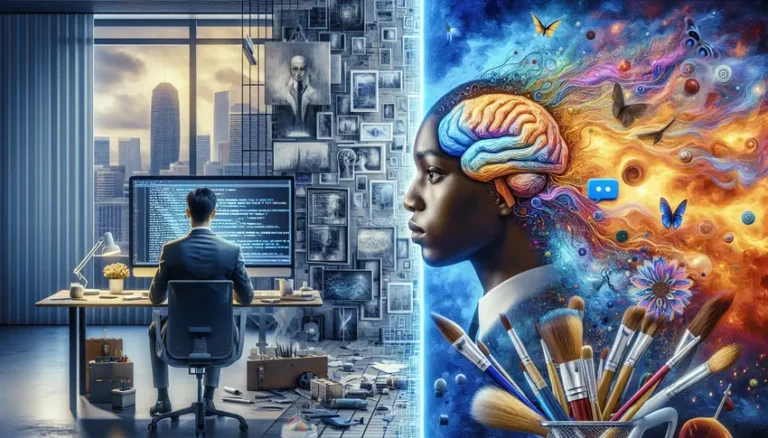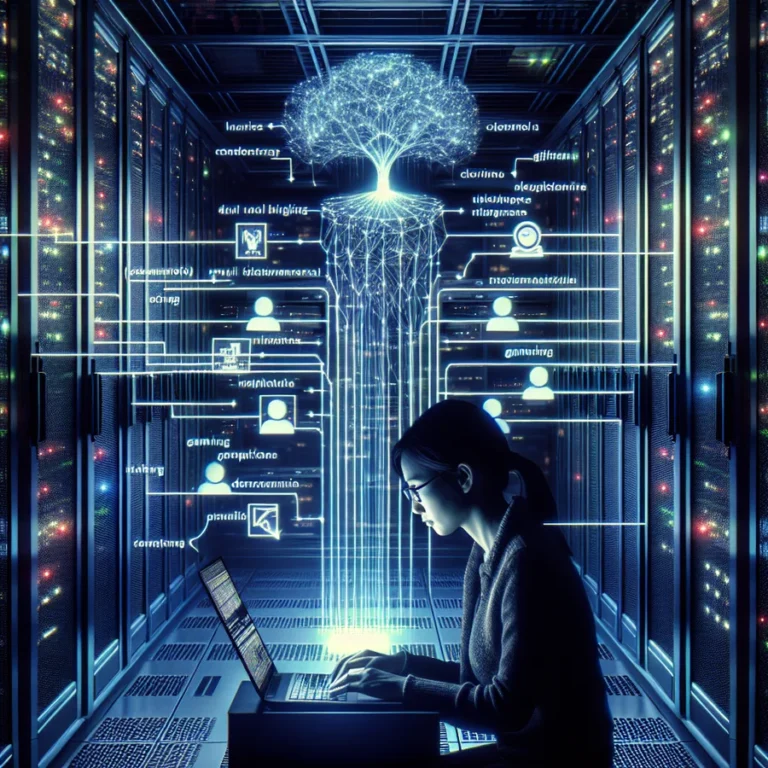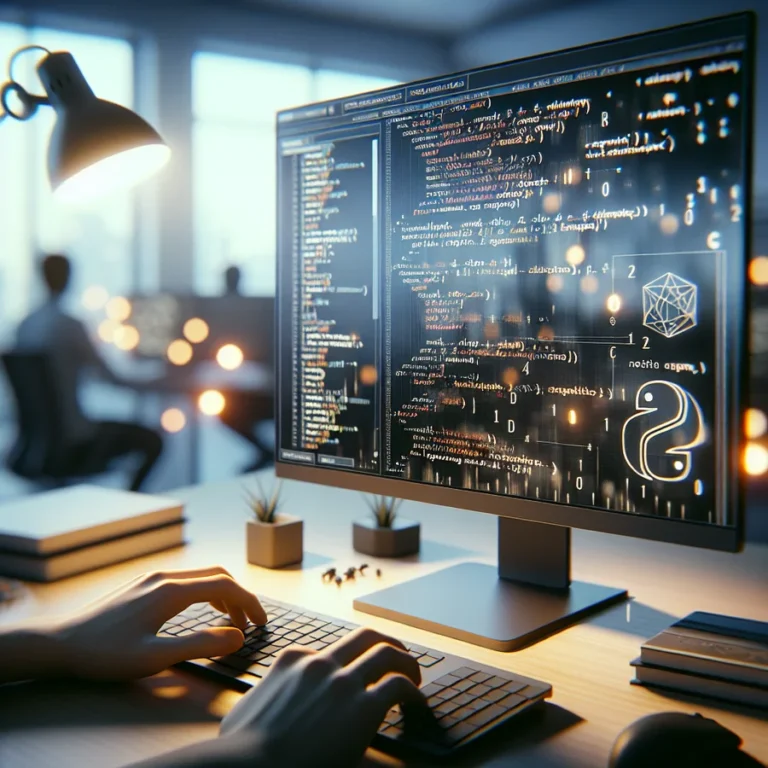Deploying DeepSeek on Cloud Platforms: A Practical Guide
Large Language Models (LLMs) are becoming increasingly vital for various applications. Deploying them efficiently is key. DeepSeek, known for its reasoning capabilities, is a popular choice. This guide provides a practical approach to deploying DeepSeek on cloud platforms.
We’ll explore different cloud platforms and deployment strategies. You’ll learn how to set up your environment, run the model, and optimize performance. This guide will help you make informed decisions about the best approach for your specific needs.
Understanding DeepSeek and Cloud Deployment Options
Before diving into the specifics, let’s understand DeepSeek and the available cloud deployment options.
What is DeepSeek?
DeepSeek is a powerful, open-source LLM known for its strong reasoning abilities. It has models like DeepSeek-R1, which have shown impressive performance on benchmarks. Its affordability and cost-effectiveness make it attractive for various applications.
Why Deploy on the Cloud?
Cloud platforms offer several advantages for deploying DeepSeek:
- Scalability: Easily scale your resources up or down based on demand.
- Cost-Effectiveness: Pay only for what you use, reducing upfront infrastructure costs.
- Accessibility: Access powerful hardware, like GPUs, without managing physical infrastructure.
- Managed Services: Utilize managed services for easier deployment and maintenance.
Cloud deployment allows you to focus on your application. You won’t need to worry about the underlying infrastructure.
Key Considerations Before Deploying DeepSeek
Before you start deploying DeepSeek, consider these crucial factors:
- Model Size: DeepSeek models come in various sizes. Choose one that fits your performance needs and resource constraints.
- Workload: Understand your expected traffic and usage patterns. This will influence your infrastructure requirements.
- Cost: Cloud costs can vary. Factor in compute, storage, and data transfer expenses.
- Latency: Consider the latency requirements of your application. Choose a region close to your users for lower latency.
- Data Privacy: If you’re handling sensitive data, ensure your chosen platform offers adequate security and compliance features.
Careful planning ensures a smooth and efficient deployment process.
Exploring Different Cloud Platforms for DeepSeek Deployment
Several cloud platforms are suitable for deploying DeepSeek. We’ll explore some of the most popular options:
- Google Cloud Platform (GCP): Known for its robust infrastructure and managed services.
- Amazon Web Services (AWS): Offers a wide range of services and flexible deployment options.
- Azure: Microsoft’s cloud platform, providing a comprehensive suite of AI and ML tools.
- Digital Ocean: Known for its simplicity and affordability, especially for smaller deployments.
- Latitude.sh: A bare-metal cloud provider offering dedicated servers.
- Modal: A serverless GPU computing platform for easy deployment.
Each platform has its strengths and weaknesses. The best choice depends on your specific requirements.
Deploying DeepSeek on Google Cloud Platform (GCP)
GCP provides a flexible environment for deploying DeepSeek. You can choose between managed deployments using Vertex AI or custom deployments on Compute Engine.
Managed Deployment with Vertex AI
Vertex AI offers a streamlined approach to deploying ML models. It handles scaling, monitoring, and infrastructure management. This option is ideal if you want a production-ready endpoint without managing the underlying infrastructure.
Custom Deployment on Compute Engine
For more control and flexibility, you can deploy DeepSeek on a Compute Engine instance. This allows you to customize the environment and optimize performance. We’ll focus on this approach in this section.
Step-by-Step Guide: Deploying DeepSeek-R1 on GCP Compute Engine
Here’s a step-by-step guide to deploying DeepSeek-R1’s Distill model on a GCP Compute Engine instance:
- Create a GCP VM with a GPU:
- In the GCP Console, go to Compute Engine -> VM instances and create a new instance.
- Choose a machine type like `g2-standard-8` and add an NVIDIA L4 GPU.
- Select Ubuntu 22.04 for the operating system and allocate sufficient disk space (e.g., 100GB).
- Ensure you have available GPU quota in your region.
- Install NVIDIA GPU Drivers:
- SSH into your VM instance.
- Run the following commands to install the necessary NVIDIA drivers:
curl https://raw.githubusercontent.com/GoogleCloudPlatform/compute-gpu-installation/main/linux/install_gpu_driver.py -o install_gpu_driver.py sudo python3 install_gpu_driver.py sudo reboot - Verify NVIDIA Installation:
- After rebooting, confirm that the NVIDIA drivers were installed correctly by running:
nvidia-smi- This command should display information about your GPU.
- Install Dependencies and Create a Virtual Environment:
- Update your system and install the required packages:
sudo apt update sudo apt upgrade -y sudo apt install -y python3-pip python3-venv git- Create a Python virtual environment:
python3 -m venv deepseek-env source deepseek-env/bin/activate- Install PyTorch, Transformers, and Accelerate:
pip install torch transformers accelerate - Create an Inference Script:
- Create a Python script (e.g., `run_deepseek.py`) to load the model and perform inference:
import torch from transformers import AutoTokenizer, AutoModelForCausalLM if torch.cuda.device_count() > 0: print(f"GPU name: {torch.cuda.get_device_name(0)}") model_name = "deepseek-ai/DeepSeek-R1-Distill-Llama-8B" # Load tokenizer print("Loading tokenizer...") tokenizer = AutoTokenizer.from_pretrained(model_name) # Load model print("Loading model...") model = AutoModelForCausalLM.from_pretrained( model_name, torch_dtype=torch.float16, device_map="auto" ) # Your prompt prompt = "<|User|>You are an assistant. Q: what is the capital of france.<|Assistant|>" inputs = tokenizer(prompt, return_tensors='pt') with torch.no_grad(): outputs = model.generate(**inputs, max_new_tokens=200) result = tokenizer.decode(outputs[0], skip_special_tokens=True) print("Model output:") print(result) - Run the Inference Script:
- Execute the script:
python run_deepseek.py
This setup provides full control over the environment. You’ll also have access to Google’s global infrastructure.
Reminder: GCP GPU costs can be significant, especially for always-on workloads. Monitor your usage carefully.
Deploying DeepSeek on Amazon Web Services (AWS)
AWS offers various ways to deploy DeepSeek. These include Amazon Bedrock, Amazon SageMaker, and EC2 instances.
Amazon Bedrock
Amazon Bedrock is a fully managed service for accessing foundation models (FMs). It allows you to quickly integrate pre-trained models through APIs. This is a good option if you want a serverless deployment.
Amazon SageMaker
Amazon SageMaker provides a comprehensive platform for building, training, and deploying ML models. It offers advanced customization and control over the underlying infrastructure.
Amazon EC2
You can also deploy DeepSeek on Amazon EC2 instances. This gives you the most control over the environment. You can use AWS Trainium and AWS Inferentia for cost-effective deployments.
Step-by-Step Guide: Deploying DeepSeek-R1 on Amazon EC2
Here’s how to deploy DeepSeek-R1 on an Amazon EC2 instance:
- Launch an EC2 Instance:
- Go to the Amazon EC2 console and launch a new instance.
- Choose an appropriate instance type with a GPU, such as a `g5.xlarge`.
- Select an Amazon Machine Image (AMI) with pre-installed deep learning tools, such as the AWS Deep Learning AMI.
- Install NVIDIA Drivers:
- Connect to your EC2 instance via SSH.
- Install the NVIDIA drivers required for your GPU. Follow the instructions provided by NVIDIA for your specific AMI.
- Install Dependencies:
- Update your system and install the necessary packages:
sudo apt update sudo apt upgrade -y sudo apt install -y python3-pip python3-venv git- Create a Python virtual environment:
python3 -m venv deepseek-env source deepseek-env/bin/activate- Install PyTorch, Transformers, and Accelerate:
pip install torch transformers accelerate - Create an Inference Script:
- Create a Python script (e.g., `run_deepseek.py`) similar to the GCP example, to load the model and perform inference.
- Run the Inference Script:
- Execute the script:
python run_deepseek.py
This approach gives you control over the infrastructure and software stack. You can optimize it for your specific needs.
Note: Remember to configure security groups to allow traffic to your EC2 instance.
Deploying DeepSeek on Azure
Azure provides several options for deploying DeepSeek. Azure Machine Learning (Azure ML) offers a streamlined process for deploying models.
Azure Machine Learning
Azure ML provides tools for real-time inference. You can deploy DeepSeek using Managed Online Endpoints. This ensures scalability, efficiency, and ease of management.
Step-by-Step Guide: Deploying DeepSeek-R1 on Azure ML Managed Online Endpoint
Here’s a step-by-step guide to deploying DeepSeek-R1 on Azure ML:
- Create a Custom Environment for vLLM on Azure ML:
- Define a Dockerfile:
FROM vllm/vllm-openai:latest ENV MODEL_NAME deepseek-ai/DeepSeek-R1-Distill-Llama-8B ENTRYPOINT python3 -m vllm.entrypoints.openai.api_server --model $MODEL_NAME $VLLM_ARGS- Log into Azure ML Workspace:
az account set --subscription <subscription ID> az configure --defaults workspace=<Azure Machine Learning workspace name> group=<resource group>- Create the Environment Configuration File (environment.yml):
$schema: https://azuremlschemas.azureedge.net/latest/environment.schema.json name: r1 build: path: . dockerfile_path: Dockerfile- Build the Environment:
az ml environment create -f environment.yml - Deploy the Azure ML Managed Online Endpoint:
- Create the Endpoint Configuration File (endpoint.yml):
$schema: https://azuremlsdk2.blob.core.windows.net/latest/managedOnlineEndpoint.schema.json name: r1-prod auth_mode: key- Create the Endpoint:
az ml online-endpoint create -f endpoint.yml- Retrieve the Docker Image Address: Navigate to Azure ML Studio > Environments > r1.
- Create the Deployment Configuration File (deployment.yml):
$schema: https://azuremlschemas.azureedge.net/latest/managedOnlineDeployment.schema.json name: current endpoint_name: r1-prod environment_variables: MODEL_NAME: deepseek-ai/DeepSeek-R1-Distill-Llama-8B VLLM_ARGS: "" # Optional arguments for vLLM runtime environment: image: xxxxxx.azurecr.io/azureml/azureml_xxxxxxxx # Paste Docker image address here inference_config: liveness_route: port: 8000 path: /ping readiness_route: port: 8000 path: /health scoring_route: port: 8000 path: / instance_type: Standard_NC24ads_A100_v4 instance_count: 1 request_settings: # Optional but important for optimizing throughput max_concurrent_requests_per_instance: 32 request_timeout_ms: 60000 liveness_probe: initial_delay: 10 period: 10 timeout: 2 success_threshold: 1 failure_threshold: 30 readiness_probe: initial_delay: 120 # Wait for 120 seconds before probing, allowing the model to load peacefully period: 10 timeout: 2 success_threshold: 1 failure_threshold: 30- Deploy the Model:
az ml online-deployment create -f deployment.yml --all-traffic - Testing the Deployment:
- Retrieve Endpoint Details:
az ml online-endpoint show -n r1-prod az ml online-endpoint get-credentials -n r1-prod- Stream Responses Using OpenAI SDK:
from openai import OpenAI url = "https://r1-prod.polandcentral.inference.ml.azure.com/v1" client = OpenAI(base_url=url, api_key="xxxxxxxx") response = client.chat.completions.create( model="deepseek-ai/DeepSeek-R1-Distill-Llama-8B", messages=[ {"role": "user", "content": "What is better, summer or winter?"}, ], stream=True ) for chunk in response: delta = chunk.choices[0].delta if hasattr(delta, "content"): print(delta.content, end="", flush=True)
This process leverages Azure ML’s infrastructure for scalable and efficient deployment.
Deploying DeepSeek on Digital Ocean
Digital Ocean is known for its simplicity and affordability. It offers GPU droplets specifically designed for AI/ML workloads.
Step-by-Step Guide: Deploying DeepSeek-R1 on Digital Ocean
Here’s how to deploy DeepSeek-R1 on Digital Ocean:
- Create a New GPU Droplet:
- Log in to your DigitalOcean account.
- Create a new droplet and select the AI/ML Ready operating system.
- Choose a GPU droplet with an NVIDIA H100 GPU.
- Install Ollama:
- Open the web console for your droplet.
- Install Ollama:
curl -fsSL https://ollama.com/install.sh | sh - Run DeepSeek-R1:
- Run the following command to download and run DeepSeek-R1:
ollama run deepseek-r1:70b
This is a simple and cost-effective way to deploy DeepSeek, especially for smaller projects.
Deploying DeepSeek on Latitude.sh (Bare-Metal)
Latitude.sh provides bare-metal servers. These are suitable for resource-heavy tasks like continuous LLM services or training. Bare metal offers more control over hardware configurations.
Step-by-Step Guide: Deploying DeepSeek-R1 on Latitude.sh
- Select a Server:
- Log in to Latitude.sh and select a server configuration that meets your model’s GPU requirements.
- For the 8B distill model, use a server with one NVIDIA H100 GPU (80GB).
- Choose a location close to your user base for lower latency.
- Install NVIDIA Driver and CUDA:
- Ensure the NVIDIA driver and CUDA are installed.
- Download and install the necessary drivers (via the NVIDIA runfile or apt repositories).
- Install Python and Libraries:
- Install Python and the required libraries:
sudo apt update && sudo apt install -y python3 python3-pip git pip3 install torch transformers accelerate - Load the Model:
- Use Python to load the model:
from transformers import AutoTokenizer, AutoModelForCausalLM import torch model_name = "deepseek-ai/DeepSeek-R1-Distill-Llama-8B" # or another variant tokenizer = AutoTokenizer.from_pretrained(model_name) model = AutoModelForCausalLM.from_pretrained( model_name, torch_dtype=torch.float16, device_map="auto" ) - Confirm Inference:
- Confirm that inference works:
prompt = "You are an assistant. Q: What is the capital of France?\\\\nA:" inputs = tokenizer(prompt, return_tensors="pt").to("cuda") outputs = model.generate(**inputs, max_new_tokens=50) answer = tokenizer.decode(outputs[0], skip_special_tokens=True) print(answer)
Bare metal offers complete hardware control. It can deliver the best price-to-performance ratio for high-demand workloads.
Deploying DeepSeek with Modal (Serverless)
Modal allows you to run machine learning workloads without managing infrastructure. You define a Python function, specify GPU requirements, and Modal handles the rest.
Step-by-Step Guide: Deploying DeepSeek-R1 on Modal
- Install Modal:
- Install Modal locally:
pip install modal python3 -m modal setup - Create a Python Script:
- Create a Python script (e.g., `deploy_deepseek_modal.py`) with the following content:
import modal import torch from transformers import AutoTokenizer, AutoModelForCausalLM stub = modal.App("deepseek-r1-distill-modal") image = ( modal.Image.debian_slim() .apt_install(["git"]) .pip_install(["torch", "transformers", "accelerate"]) ) @stub.function(image=image, gpu="A100", timeout=600) def generate_response(prompt: str) -> str: model_name = "deepseek-ai/DeepSeek-R1-Distill-Llama-8B" tokenizer = AutoTokenizer.from_pretrained(model_name) model = AutoModelForCausalLM.from_pretrained( model_name, torch_dtype=torch.float16, device_map="auto" ) inputs = tokenizer(prompt, return_tensors="pt").to("cuda") outputs = model.generate(**inputs, max_new_tokens=200) return tokenizer.decode(outputs[0], skip_special_tokens=True) @stub.local_entrypoint() def main(prompt: str = "Hello, world!"): """ Usage: modal run deploy_deepseek_modal.py --prompt "Some input" """ result = generate_response.remote(prompt) # This now returns your string directly. print(result) - Run the Script:
- In the terminal, run:
modal run deploy_deepseek_modal.py --prompt "You are an assistant. Q: What is the capital of France?"
Modal simplifies LLM deployment. It offers automatic scaling and a pay-per-use pricing model.
Comparing the Platforms for Deploying DeepSeek
Each platform offers different advantages. Here’s a comparison:
| Platform | Pros | Cons | Use Case |
|---|---|---|---|
| GCP | Flexible, robust, integrates well with other Google services. | Can be complex to configure, GPU costs can add up. | Production environments, teams with GCP experience. |
| AWS | Wide range of services, flexible deployment options, Trainium and Inferentia for cost optimization. | Can be overwhelming due to the vast number of services. | Teams seeking a broad ecosystem and cost-effective solutions. |
| Azure | Streamlined deployment with Azure ML, integrates well with other Microsoft services. | Can be complex for those unfamiliar with the Azure ecosystem. | Teams already using Azure services. |
| Digital Ocean | Simple, affordable, easy to set up. | Limited GPU options, less scalable than other platforms. | Small projects, experimentation, cost-sensitive deployments. |
| Latitude.sh | Complete hardware control, best price-to-performance for high-demand workloads. | Requires managing the entire software stack, manual scaling. | Large-scale production, specialized research. |
| Modal | Simplifies deployment, automatic scaling, pay-per-use pricing. | Potential cold-start latency, external state management required. | Rapid prototyping, applications with unpredictable traffic. |
Choose the platform that best aligns with your technical expertise, budget, and application requirements.
Optimizing DeepSeek Performance
Once you’ve deployed DeepSeek, you can optimize its performance. Here are some techniques:
- Quantization: Reduce the model’s memory footprint by using lower-precision data types.
- Pruning: Remove less important connections in the neural network to reduce model size and computational cost.
- Knowledge Distillation: Train a smaller, more efficient model to mimic the behavior of the larger DeepSeek model.
- Hardware Acceleration: Utilize GPUs or specialized hardware like AWS Trainium and Inferentia for faster inference.
- Caching: Implement caching mechanisms to store frequently accessed data and reduce latency.
These techniques can significantly improve the efficiency and speed of your DeepSeek deployment.
Securing Your DeepSeek Deployment
Security is crucial when deploying DeepSeek. Consider these measures:
- Authentication and Authorization: Implement robust authentication and authorization mechanisms to control access to your model.
- Network Security: Use firewalls and network segmentation to isolate your deployment environment.
- Data Encryption: Encrypt sensitive data at rest and in transit.
- Regular Security Audits: Conduct regular security audits to identify and address potential vulnerabilities.
- Input Validation: Implement input validation to prevent prompt injection attacks.
A secure deployment protects your model and data from unauthorized access and malicious attacks.
Conclusion
Deploying DeepSeek on cloud platforms offers numerous benefits. You can choose the platform and deployment strategy that best suits your needs. By following the steps outlined in this guide, you can successfully deploy and optimize DeepSeek for your specific application. Remember to consider factors like cost, performance, security, and scalability when making your decisions. With careful planning and execution, you can harness the power of DeepSeek to create innovative and impactful AI solutions.
FAQs
What is DeepSeek-R1?
DeepSeek-R1 is a powerful open-source large language model (LLM) known for its strong reasoning capabilities and cost-effectiveness.
What are the benefits of deploying DeepSeek on the cloud?
Cloud deployment offers scalability, cost-effectiveness, accessibility to powerful hardware, and managed services, reducing the burden of infrastructure management.
Which cloud platforms are suitable for deploying DeepSeek?
Popular options include Google Cloud Platform (GCP), Amazon Web Services (AWS), Azure, Digital Ocean, Latitude.sh (bare-metal), and Modal (serverless).
What factors should I consider before deploying DeepSeek?
Consider model size, workload, cost, latency requirements, and data privacy needs to choose the best deployment strategy.
How can I optimize DeepSeek’s performance after deployment?
Techniques include quantization, pruning, knowledge distillation, hardware acceleration (GPUs), and caching.
What security measures should I implement for my DeepSeek deployment?
Implement authentication and authorization, network security, data encryption, regular security audits, and input validation to prevent attacks.
What is the difference between managed and custom deployment on GCP?
Managed deployment (Vertex AI) offers a streamlined approach with scaling and monitoring handled by GCP. Custom deployment (Compute Engine) provides more control over the environment.
What is Amazon Bedrock, and how does it relate to DeepSeek?
Amazon Bedrock is a fully managed service for accessing foundation models, including DeepSeek, through APIs for easy integration.
What is Azure Machine Learning, and how can I use it to deploy DeepSeek?
Azure Machine Learning (Azure ML) provides tools for real-time inference. You can deploy DeepSeek using Managed Online Endpoints for scalability and efficiency.
Is Digital Ocean suitable for deploying DeepSeek?
Yes, Digital Ocean is suitable for smaller projects and experimentation due to its simplicity and affordability, especially with GPU droplets.
What is Latitude.sh, and why would I use it for DeepSeek?
Latitude.sh is a bare-metal cloud provider offering dedicated servers, ideal for resource-heavy tasks and providing more hardware control.
What is Modal, and how does it simplify DeepSeek deployment?
Modal is a serverless GPU computing platform that allows you to run machine learning workloads without managing infrastructure, offering automatic scaling and pay-per-use pricing.