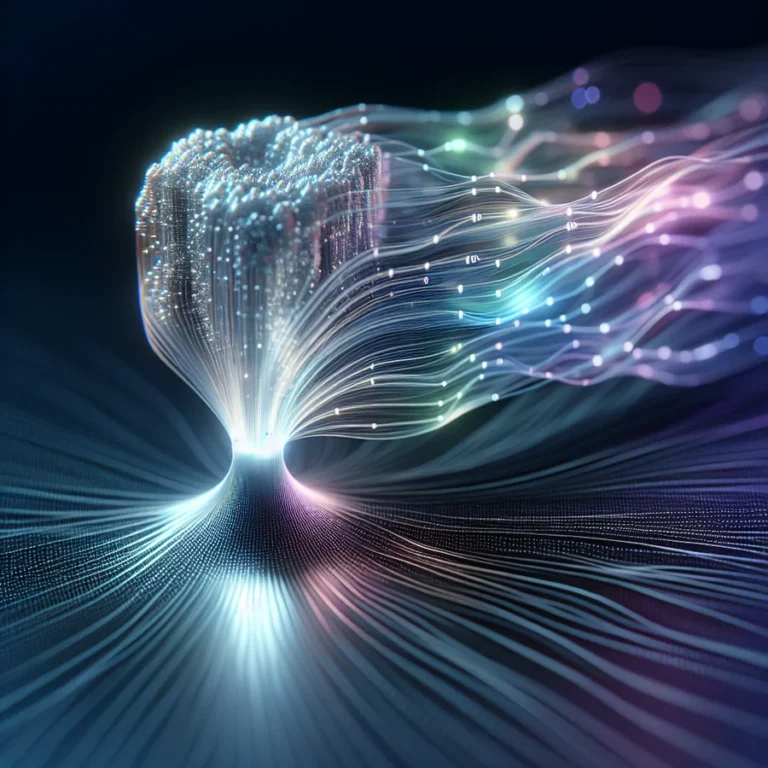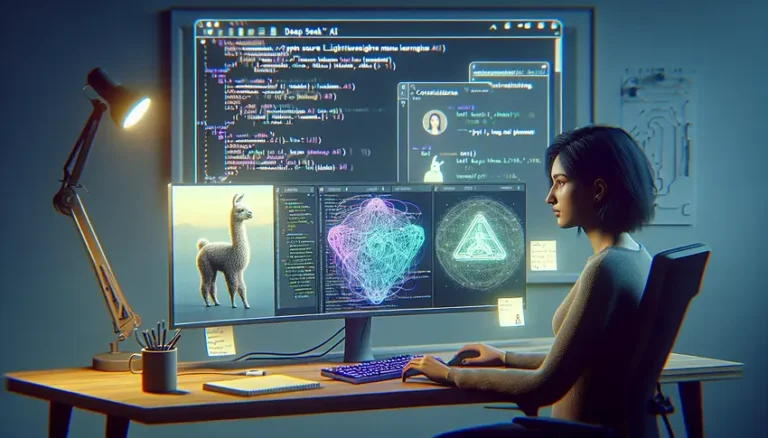Integrating DeepSeek with Existing Business Workflows: A Comprehensive Guide
Are you looking to enhance your business operations with the power of AI? Integrating a cutting-edge Large Language Model (LLM) like DeepSeek into your existing workflows can significantly boost efficiency, reduce costs, and drive innovation. This guide will walk you through the process of integrating DeepSeek with existing business workflows, providing practical steps and insights to ensure a smooth and successful implementation.
DeepSeek AI represents a significant advancement in agentic automation. By combining high-performance language models with real-time decision-making, businesses can build intelligent, autonomous systems that seamlessly integrate into their daily operations. Let’s explore how to make this happen.
Understanding DeepSeek and Its Capabilities
Before diving into the integration process, it’s crucial to understand what DeepSeek is and what it offers. DeepSeek is a powerful LLM developed by DeepSeek Lab in China. It’s designed to compete with other leading models like GPT, Claude, and Gemini. What sets DeepSeek apart is its focus on adaptability for real-world business applications. It excels at understanding and generating human language with precision across multiple languages, including English and Chinese.
DeepSeek’s architecture is based on modern transformer technology. This ensures high performance across diverse use cases. These include customer service, research, and technical documentation. The platform is continuously optimized, making it a promising alternative in the LLM space.
Key Benefits of DeepSeek
- Scalability: Adapts to both small and large-scale applications.
- Linguistic Versatility: Handles multiple languages fluently.
- Contextual Intelligence: Manages long-form content and complex reasoning.
- Diverse Use Cases: Suitable for content generation, research, and customer communication.
- Open-Source Flexibility: Fosters collaboration and custom development.
Why Integrate DeepSeek with Existing Business Workflows?
Integrating DeepSeek into your business isn’t just about adopting new technology; it’s about transforming how you operate. Here’s why it’s a smart move:
- Enhanced Efficiency and Productivity: Automate routine tasks and free up employees for strategic work.
- Reduced Operational Costs: Lower expenses through optimized processes and reduced manual labor.
- Improved Decision-Making: Gain valuable insights from data analysis for informed decisions.
- Better Customer Service: Provide intelligent and responsive support through AI-powered chatbots.
- Increased Innovation: Foster a culture of innovation by leveraging AI for new solutions and opportunities.
Planning Your DeepSeek Integration Strategy
A successful integration of DeepSeek with existing business workflows requires careful planning. This ensures a smooth transition and maximizes the benefits of the AI model. Here’s a step-by-step approach:
1. Define Clear Business Goals
Start by identifying what you want to achieve with DeepSeek. Do you want to improve customer service, automate data analysis, or streamline internal processes? Clearly defined goals will guide your integration efforts and help you measure success.
For example, Yiren Digital aimed to boost operational efficiencies and enhance user experience through DeepSeek integration. Their initial focus was on streamlining meeting management, schedule automation, and intelligent financial management.
2. Analyze Existing Workflows
Examine your current workflows to identify areas where DeepSeek can be most effective. Look for repetitive tasks, bottlenecks, and processes that require significant manual effort. Process mapping can help visualize these workflows and pinpoint opportunities for automation.
Consider these questions:
- Which tasks are most time-consuming?
- Where are the biggest bottlenecks in our processes?
- Which tasks are prone to human error?
3. Evaluate DeepSeek’s Capabilities
Understand DeepSeek’s strengths and limitations. Determine which of its features align with your business goals and workflow needs. DeepSeek excels in areas like natural language processing, content generation, and data analysis. Select the right DeepSeek model based on your specific requirements.
DeepSeek offers a range of LLMs, including:
- DeepSeek V2: Ideal for content creation and general AI tasks.
- DeepSeek V3: Enhanced reasoning and understanding for complex workflows.
- DeepSeek R1: Optimized for research use with fine-grained control over outputs.
- DeepSeek Janus Pro: Combines text and code generation.
4. Choose the Right Integration Approach
There are several ways to integrate DeepSeek with existing business workflows. The best approach depends on your technical capabilities, resources, and specific needs.
- API Integration: Use the DeepSeek API to connect it with your existing applications and systems. This allows for customized solutions and seamless data exchange.
- Platform Integration: Utilize platforms like Beam AI, which offer unified AI environments that simplify the integration of LLMs like DeepSeek. These platforms often provide visual editors, automation agents, and monitoring tools.
- On-Premise Deployment: Deploy DeepSeek on your own infrastructure for greater control over data and security. This approach is suitable for organizations with strict data privacy requirements.
- Cloud-Based Deployment: Leverage cloud services like Azure AI Foundry to access DeepSeek models through serverless endpoints. This provides scalability and reduces the need for extensive infrastructure investment. For more on this, see our DeepSeek cloud deployment guide.
5. Plan for Data Management
Data is crucial for DeepSeek’s performance. Ensure you have a plan for managing and providing high-quality data to the AI model. This includes data cleaning, preprocessing, and storage. Also, establish clear data handling protocols to maintain accuracy and security during the integration.
6. Consider Security and Compliance
Data security and privacy are paramount. Implement robust security measures to protect sensitive information. Ensure your integration complies with relevant data protection regulations like GDPR. This includes data encryption, access controls, and regular security audits.
7. Develop a Phased Implementation Plan
Avoid overwhelming your organization with a sudden, large-scale integration. Instead, adopt a phased approach. Start by piloting DeepSeek within a single department or process. This allows you to test the integration, gather feedback, and make adjustments before scaling up.
Technical Aspects of Integrating DeepSeek
Integrating DeepSeek involves several technical considerations. Understanding these aspects will help you choose the right tools and strategies for a successful implementation.
DeepSeek API: Seamless AI Integration
The DeepSeek API is a key enabler for embedding advanced AI capabilities into your tech stack. With a dedicated DeepSeek API key, developers can harness the power of DeepSeek models in their applications, platforms, or services. The API allows for:
- Streamlined integration of LLM features into enterprise software.
- Customized prompt engineering for specific business tasks.
- Scalable deployment across cloud-based environments.
Designed with performance and security in mind, the DeepSeek API is ideal for businesses aiming to adopt AI at scale without compromising on control.
Choosing the Right Infrastructure
The infrastructure you choose will depend on your deployment approach. For on-premise deployments, you’ll need powerful hardware, including GPUs or TPUs. Cloud-based deployments offer scalability and flexibility, but can become costly with extensive use.
Consider these factors when choosing your infrastructure:
- Computational Power: Ensure sufficient processing power for training and running DeepSeek models.
- Storage Capacity: Provide adequate storage for training data and model parameters.
- Network Bandwidth: Ensure fast and reliable network connectivity for data transfer and API communication.
Implementing AI Agents with DeepSeek
DeepSeek AI agents operate autonomously, interpreting context, making decisions, and executing actions without manual input. These agents are designed for business applications, enabling tasks like workflow management, document analysis, and API communication.
By implementing DeepSeek AI for business, companies can dramatically improve operational agility, reduce human error, and scale their digital transformation efforts.
Practical Steps for Integrating DeepSeek
Now, let’s look at the practical steps involved in integrating DeepSeek with existing business workflows.
1. Setting Up the DeepSeek API
To use the DeepSeek API, you’ll need to obtain an API key. This typically involves signing up for a DeepSeek account and following the instructions to generate a key. Once you have the key, you can use it to authenticate your requests to the API.
Here’s a general outline of the steps:
- Visit the DeepSeek Open Platform and sign up for an account.
- Follow the instructions to create a project and generate an API key.
- Store the API key securely.
2. Connecting DeepSeek to Your Systems
The next step is to connect DeepSeek to your existing systems. This may involve writing code to send requests to the DeepSeek API and process the responses. You can use various programming languages and libraries to interact with the API.
Here’s an example using Python:
import requests
import json
def call_deepseek_api(prompt):
api_key = "YOUR_DEEPSEEK_API_KEY"
url = "https://api.deepseek.com/v1/completions"
headers = {
"Content-Type": "application/json",
"Authorization": f"Bearer {api_key}"
}
data = {
"model": "deepseek-v2",
"prompt": prompt,
"max_tokens": 150
}
response = requests.post(url, headers=headers, data=json.dumps(data))
return response.json()
if __name__ == "__main__":
user_prompt = "Summarize the key points of this article."
result = call_deepseek_api(user_prompt)
print(result)
Note: Replace "YOUR_DEEPSEEK_API_KEY" with your actual API key.
3. Automating Workflows with DeepSeek
Once you’ve connected DeepSeek to your systems, you can start automating workflows. This involves creating scripts or applications that use DeepSeek to perform specific tasks. For example, you can automate customer service responses, generate reports, or analyze data.
Here are some examples of how you can automate workflows with DeepSeek:
- Customer Service: Use DeepSeek to answer frequently asked questions and resolve customer issues.
- Content Creation: Generate blog posts, articles, and marketing materials with DeepSeek.
- Data Analysis: Analyze large datasets and extract valuable insights with DeepSeek.
- Document Processing: Automate the extraction of information from documents with DeepSeek.
4. Integrating with Workflow Automation Tools
Workflow automation tools can further streamline the integration of DeepSeek with existing business workflows. Tools like Octoparse AI allow you to connect DeepSeek’s AI capabilities to pre-built processes, automating tasks such as data synchronization, report generation, and document management.
For example, Octoparse AI can be used to:
- Collect data from different applications and systems using RPA.
- Synchronize data via APIs to ensure cross-platform consistency.
- Automatically extract data from decentralized sources for report generation.
- Automate document uploading, downloading, and organizing.
Overcoming Challenges in DeepSeek Integration
Integrating DeepSeek with existing business workflows isn’t always smooth sailing. Here are some common challenges and how to overcome them:
1. Data Security and Privacy Concerns
Challenge: Ensuring the security and privacy of sensitive data.
Solution: Implement data encryption, access controls, and regular security audits. Comply with relevant data protection regulations.
2. Compatibility with Existing Systems
Challenge: Ensuring DeepSeek integrates seamlessly with your current IT infrastructure.
Solution: Conduct a thorough system analysis, utilize APIs for communication, and implement extensive testing phases.
3. Managing Change and Employee Adaptation
Challenge: Getting employees to adopt and use the new AI system effectively.
Solution: Provide clear communication, comprehensive training programs, and structured feedback channels.
4. Cost Management
Challenge: Keeping integration costs under control.
Solution: Opt for open-source technologies, adopt an incremental development approach, and pre-plan for scalability.
Real-World Use Cases of DeepSeek Integration
To illustrate the potential of integrating DeepSeek with existing business workflows, let’s look at some real-world use cases:
- Yiren Digital: Integrated DeepSeek to streamline meeting management, schedule automation, and intelligent financial management.
- GPTBots.ai: Integrated DeepSeek into its on-premise AI solutions, empowering enterprises to harness advanced AI capabilities while maintaining data control and security.
- TextCortex: Implemented DeepSeek v3 for Kemény Boehme Consultants, resulting in increased productivity, a high adoption rate, and a significant return on investment.
- Aurora Mobile’s GPTBots.ai: Welcomed the enhanced DeepSeek-R1 model to power enterprise AI solutions, providing intelligent administrative management and public service support.
Conclusion
Integrating DeepSeek with existing business workflows can revolutionize your operations, driving efficiency, reducing costs, and fostering innovation. By defining clear goals, analyzing existing workflows, and choosing the right integration approach, you can unlock the full potential of this powerful AI model. While challenges may arise, proactive planning and strategic management will ensure a successful integration, transforming your business for the better.
Frequently Asked Questions (FAQs)
What is DeepSeek AI?
DeepSeek AI is a powerful large language model (LLM) developed by DeepSeek Lab in China. It is designed for real-world business applications, excelling in understanding and generating human language with precision across multiple languages.
What are the key benefits of integrating DeepSeek with existing business workflows?
The key benefits include enhanced efficiency and productivity, reduced operational costs, improved decision-making, better customer service, and increased innovation.
What are the different approaches to integrating DeepSeek?
The approaches include API integration, platform integration, on-premise deployment, and cloud-based deployment.
How can I ensure data security and privacy when integrating DeepSeek?
Implement data encryption, access controls, and regular security audits. Ensure compliance with relevant data protection regulations like GDPR.
What are some common challenges in DeepSeek integration and how can I overcome them?
Common challenges include data security and privacy concerns, compatibility with existing systems, managing change and employee adaptation, and cost management. These can be overcome through careful planning, robust security measures, comprehensive training programs, and cost-effective strategies.
Can you provide some real-world examples of successful DeepSeek integrations?
Yes, Yiren Digital integrated DeepSeek to streamline meeting management and financial management, while TextCortex implemented DeepSeek v3 for consulting, resulting in increased productivity and a high return on investment.
How much does it cost to build an AI app like DeepSeek?
Building an AI app like DeepSeek can range from $50,000 to $300,000 or more, depending on factors like model complexity, training data, computational resources, and talent acquisition.
How can I reduce the overall cost to develop an app like DeepSeek?
You can reduce costs by opting for open-source technologies, adopting an incremental development approach, pre-planning for scalability, automating testing and deployment, utilizing agile methodologies, and outsourcing with a reputable company.
What are the capabilities of DeepSeek R1 model?
The R1 model is optimized for research use with fine-grained control over outputs.
What are the cost-effectiveness of DeepSeek?
You can reduce costs by opting for open-source technologies, adopting an incremental development approach, and pre-planning for scalability.