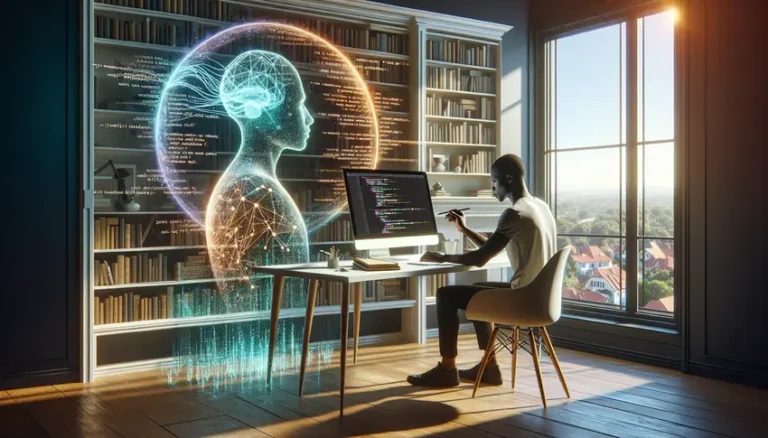Understanding DeepSeek’s API: Common Pitfalls and Solutions
Are you looking to leverage the power of AI in your projects? DeepSeek’s API offers a fantastic way to integrate cutting-edge language models. However, like any technology, you might encounter a few bumps along the road. This guide will walk you through common pitfalls when using DeepSeek’s API and provide practical solutions to get you back on track. We’ll cover everything from API key issues to network errors, ensuring a smooth and efficient development experience.
This article provides a comprehensive overview to help you navigate the challenges of understanding DeepSeek’s API. We’ll explore frequent issues, offer step-by-step troubleshooting, and share best practices to optimize your AI integrations. Let’s dive in and unlock the full potential of DeepSeek’s powerful AI capabilities.
What is DeepSeek and Its API?
DeepSeek is a company specializing in artificial intelligence. They’re known for developing powerful language models. These models can be used for various tasks, like generating text, answering questions, and even writing code. The DeepSeek API allows developers to access these models and integrate them into their own applications.
Think of the DeepSeek API as a bridge. It connects your application to DeepSeek’s AI models. This allows your application to use the AI’s capabilities without needing to build the complex AI models from scratch. It’s like using a pre-built engine for your car instead of building one yourself.
The DeepSeek API uses a Mixture-of-Experts (MoE) architecture. This means it efficiently handles complex tasks. Only a portion of the model’s total parameters are activated during operation. This allows for impressive performance while maintaining computational efficiency.
Common Challenges When Using DeepSeek’s API
While DeepSeek’s API is powerful, you might face some common issues. Knowing these beforehand can save you time and frustration. Let’s explore some typical challenges.
- Authentication Errors: Incorrect or expired API keys are a frequent culprit.
- Network Issues: Problems with your internet connection or firewall can prevent your application from reaching the API.
- Rate Limiting: Sending too many requests in a short period can lead to temporary restrictions.
- Incorrect Request Formatting: The API expects data in a specific format. Errors in your request can cause issues.
- Server-Side Problems: Sometimes, the issue might be on DeepSeek’s end, such as server overload or maintenance.
These challenges can manifest in various ways. You might see error messages, experience slow response times, or even have your application crash. The good news is that most of these issues have straightforward solutions.
Understanding DeepSeek API Error Codes
Error codes are like clues that help you understand what went wrong. The DeepSeek API uses specific codes to indicate the type of problem encountered. Let’s look at some common ones and what they mean.
- 400 Bad Request: The API couldn’t understand your request. This usually means there’s something wrong with the data you sent.
- 401 Unauthorized: Your API key is either missing or invalid. The API can’t verify who you are.
- 403 Forbidden: You don’t have permission to access the requested resource. Your API key might not have the necessary privileges.
- 404 Not Found: The requested resource (e.g., a specific endpoint) doesn’t exist. You might have mistyped the URL.
- 429 Too Many Requests: You’ve exceeded the API’s rate limit. You need to slow down your requests.
- 500 Internal Server Error: Something went wrong on DeepSeek’s server. This is usually a temporary issue.
- 503 Service Unavailable: The server is currently unavailable. This could be due to maintenance or overload.
Understanding these error codes is the first step in resolving API issues. When you encounter an error, check the code and refer to DeepSeek’s API documentation for more details.
Troubleshooting DeepSeek API Issues: A Step-by-Step Guide
When things go wrong, a systematic approach can help you quickly identify and fix the problem. Here’s a step-by-step guide to troubleshooting common DeepSeek API issues.
Step 1: Check Server Status
Before diving into complex troubleshooting, always check DeepSeek’s server status. Like any online service, DeepSeek might experience outages or maintenance periods. These can disrupt API connectivity.
How to Check Server Status:
- Visit DeepSeek’s official status page (if available).
- Check their official social media channels for announcements.
- Look for recent communication from DeepSeek about known issues.
If a server-wide issue is confirmed, the best course of action is patience. Most providers will communicate estimated resolution times and provide updates through their official channels.
Step 2: Verify API Key and Authentication
Authentication is often the most common stumbling block. Here’s a comprehensive approach to ensuring your API key works correctly:
Key Verification Checklist:
- Confirm the API key is current and active. Make sure you’re using the latest key from your DeepSeek dashboard.
- Double-check the key’s exact formatting. Even a single mistyped character can invalidate your key.
- Verify that the key matches the specific DeepSeek service you’re accessing. Some APIs have different keys for different services.
- Check if the key has any usage restrictions or has exceeded rate limits. Your key might be limited to certain features or have a daily request quota.
If you suspect your current key is compromised or malfunctioning, regenerate a new one from the DeepSeek developer dashboard. Then, update your application with the fresh credentials.
Step 3: Checking Network Connectivity
Network issues can silently sabotage your API connections. Here’s how to diagnose and resolve connectivity problems:
- Basic Network Diagnostics:
- Confirm your internet connection is stable.
- Test connectivity with simple ping commands (e.g.,
ping google.com). - Check firewall and proxy settings that might block API requests.
- API Endpoint Verification:
- Validate the exact API endpoint URL. Make sure you’ve typed it correctly.
- Ensure you’re using the most current DeepSeek API base URL.
- Use tools like Postman or
curlto test API endpoint accessibility.
Step 4: Review API Documentation
The DeepSeek API documentation is your best friend. It contains all the information you need to use the API correctly. Make sure you’re following the instructions and using the correct parameters.
Recommended Documentation Review Strategies:
- Check the latest version of the API documentation.
- Review recent changelogs or update notes.
- Verify you’re using the most current endpoint URLs.
- Compare your implementation against official code examples.
- Look for any recent deprecation notices or significant changes.
Step 5: Optimize Payloads and Queries
Large or complex requests can sometimes cause issues. Try optimizing your payloads and queries to reduce the amount of data being sent.
Optimization Techniques:
- Reduce the size of the data sent in API requests.
- Simplify overly complex queries using pagination, effective filtering, or data compression strategies.
Step 6: Monitor API Rate Limits
Exceeding the API’s rate limits is a common issue. Make sure you’re not sending too many requests in a short period. Implement rate-limiting strategies in your code.
Effective Rate Limit Management Strategies:
- Monitor your current request rate.
- Implement intelligent request queuing.
- Use built-in SDK rate limit handling features.
- Design your application with graceful degradation in mind.
- Consider upgrading your API plan for higher request thresholds.
Step 7: Implement Robust Error Handling
Even with careful planning, errors can still occur. Implement robust error handling in your code to gracefully handle unexpected issues.
Error Handling Techniques:
- Use
try-exceptblocks to catch potential exceptions. - Log detailed error information for debugging.
- Implement retry logic for transient errors.
- Provide informative error messages to the user.
Step 8: Test with a Minimal Example
If you’re still having trouble, try simplifying your request to a minimal example. This can help you isolate the source of the problem.
Minimal Example Approach:
- Simplify your request by starting with a minimal API call.
- Gradually introduce additional parameters to identify where errors or performance issues begin to occur.
Advanced Solutions for DeepSeek API Issues
Sometimes, the basic troubleshooting steps aren’t enough. Here are some advanced solutions for more complex DeepSeek API issues.
Load Balancing and Failover Strategies
For high-traffic applications, load balancing and failover strategies are crucial. These techniques ensure that your application remains available even if one server goes down.
Load Balancing and Failover Techniques:
- Circuit Breaker Patterns: Protect upstream services from cascading failures.
- Intelligent Routing: Direct requests to fallback APIs or cached responses when the primary service is unavailable.
Security Enhancements
Security is paramount when working with APIs. Implement security enhancements to protect your API keys and prevent malicious attacks.
Security Enhancement Techniques:
- IP Allow/Block Lists: Filter out harmful traffic.
- Integration with WAF (Web Application Firewall): Provide an additional layer of security.
Caching Strategies
Caching can significantly improve performance and reduce costs. By storing frequently accessed data, you can reduce the number of API requests.
Caching Strategies:
- Context Caching: Reduce input token costs by storing and reusing context data.
- API Response Caching: Store API responses for a certain period and serve them from the cache instead of making a new request.
Best Practices for Managing DeepSeek API Keys
API keys are sensitive credentials. Treat them with care and follow these best practices to keep them secure.
- Secure Storage: Never hardcode API keys directly in your source code. Use environment variables or secure configuration management.
- Regular Maintenance: Implement a quarterly key rotation policy. Automatically generate new keys at regular intervals and deprecate old keys systematically.
- Access Control: Limit API key visibility to only essential team members. Implement role-based access controls.
- Usage Monitoring: Track API key usage patterns. Set up alerts for unusual access attempts.
DeepSeek API and API Gateways
An API gateway can help optimize stability. API gateways offer powerful tools for optimizing stability, but they cannot address all issues. Combining API gateways with other infrastructure solutions, such as hardware upgrades and cloud-based DDoS protection services, is essential for comprehensive stability.
Traffic Control Mechanisms:
- Rate Limiting and Throttling to Prevent API Abuse
- Consumer-Based Request Prioritization
Understanding DeepSeek API Instability
API instability can stem from various factors, including network issues, hardware limitations, and service overload. Understanding these causes is the first step in implementing effective solutions.
External Factors (Beyond API Control)
- Hardware Resource Limitations: Insufficient GPUs can significantly impact API performance.
- Network Connectivity Issues: Poor connectivity can affect API performance.
- Sudden Spikes in Traffic: Unexpected surges can overwhelm APIs.
- Backend AI Inference Service Constraints: Limited processing capacity can lead to delays.
Manageable API-Related Factors with an API Gateway
- Uncontrolled Traffic Surges Causing Overload
- Malicious API Usage
- Lack of Request Prioritization for Different User Tiers
- Security Vulnerabilities and API Abuse
DeepSeek API Key Troubleshooting
An unresponsive API key can feel like hitting an unexpected roadblock—frustrating, time-consuming, and potentially derailing critical projects.
Common error messages
When your DeepSeek API key encounters problems, it typically manifests through specific error messages that provide crucial diagnostic information. The most prevalent of these is the **Error 401: Authentication Failed** message. This isn’t just a generic roadblock—it’s a precise signal that something is amiss with your authentication process.
Typical error scenarios include:
- Incorrect API key format
- Expired or revoked key
- Mismatched permissions
- Network or connectivity issues
Causes of API key failures
API key failures aren’t random occurrences—they’re often the result of specific, identifiable issues. Understanding these root causes is the first step in effective troubleshooting.
Common causes include:
- **Incorrect Key Configuration** : A single mistyped character can render your entire API key invalid.
- **Expired Keys** : DeepSeek, like many API providers, implements key rotation for security purposes.
- **Insufficient Permissions** : Your key might be valid but lack the necessary access rights for your intended operation.
- **Account-Level Restrictions** : Billing issues or account suspensions can immediately invalidate API access.
Verifying your API key
Before diving into complex solutions, start with fundamental verification. Think of this as your API key’s health check—a systematic approach to ensuring everything is configured correctly.
**Step-by-Step Verification Process:**
- **Double-Check Key Formatting**
- Confirm the API key is copied exactly as provided
- Watch for accidental whitespaces or hidden characters
- Use a text editor that reveals hidden formatting
- **Validate Key Origin**
- Confirm you’re using the most recent key from your DeepSeek dashboard
- Check if the key matches the specific project or environment you’re working in
- **Test Basic Connectivity**
- Use minimal test requests to isolate authentication issues
- Implement simple API calls to verify basic connectivity
Common fixes for authentication issues
When standard verification doesn’t resolve your problem, it’s time for more targeted interventions.
**Actionable Troubleshooting Strategies:**
- **Regenerate YourAPI Key**
- Navigate to DeepSeek’s developer dashboard
- Create a new API key
- Immediately replace the problematic key in your code
- Revoke the old key to maintain security
- **Check Account Permissions**
- Review your DeepSeek account status
- Verify billing information is current
- Confirm your account has active API access
- **Network and Firewall Considerations**
- Temporarily disable VPN or proxy services
- Check if your network is blocking API requests
- Verify outbound connection settings
DeepSeek API vs. Competitors
When considering DeepSeek against alternatives, several key differentiators emerge:
Key Advantages:
- Technical Specialization: Excels in coding assistance, mathematical reasoning, and technical queries.
- Competitive Pricing: Offers an attractive pricing model compared to alternatives.
- Default Caching System: All users benefit from automatically enabled caching.
- Open-Source Approach: Certain models available under open-source licenses.
When to Choose DeepSeek:
DeepSeek becomes the preferred choice when you need:
- Strong performance in technical domains.
- More control through open-source components.
- Cost-effective AI implementation with built-in optimizations.
- A balance of power and accessibility.
Conclusion
Navigating the complexities of understanding DeepSeek’s API doesn’t have to be daunting. By understanding common pitfalls, implementing systematic troubleshooting techniques, and staying proactive, you can transform potential API challenges into manageable, solvable problems. Remember that API performance is dynamic. The key is to remain adaptable, continuously learn, and approach technical challenges with a methodical mindset. Each error code, connectivity issue, or performance hiccup is an opportunity to deepen your understanding and refine your integration strategy.
By applying the strategies outlined in this guide, you’re not just fixing immediate problems; you’re building a more secure, efficient, and reliable development environment. Embrace the challenges, learn from your mistakes, and leverage the power of DeepSeek’s API to create innovative AI-powered applications.
FAQs About DeepSeek API
What is DeepSeek?
DeepSeek is a Chinese artificial intelligence company based in Hangzhou, Zhejiang, that develops large language models (LLMs). DeepSeek’s models are “open weight,” which provides less freedom for modification than true open-source software. The company recruits AI researchers from top Chinese universities and hires from outside the computer science field to diversify its models’ knowledge and abilities.
How do I Fix DeepSeek-R1 (official website) is busy 90% of the time?
Reddit users advised using openrouter to solve this issue.
Which is better: DeepSeek or ChatGPT?
DeepSeek is better than ChatGPT in popularity, price, and access: Its models are nearly identical to those of OpenAI. Anyone can download, run, and even modify its models because they are open source. Its models are far less expensive to operate.
Why is the DeepSeek API responding slowly?
Several factors can cause slow responses, including high server load, complex queries, large payloads, and network connectivity issues. Optimizing these areas often leads to improved performance.
What should I do if my API key fails authentication?
First, ensure that the API key is correctly entered and has not expired. If issues persist, regenerate a new key through the DeepSeek dashboard and update your implementation accordingly.
How can I verify if DeepSeek’s servers are down or overloaded?
Check the official status page for real-time updates on server health. In the event of a confirmed outage or overload, it is recommended to wait until the issue is resolved before making further requests.