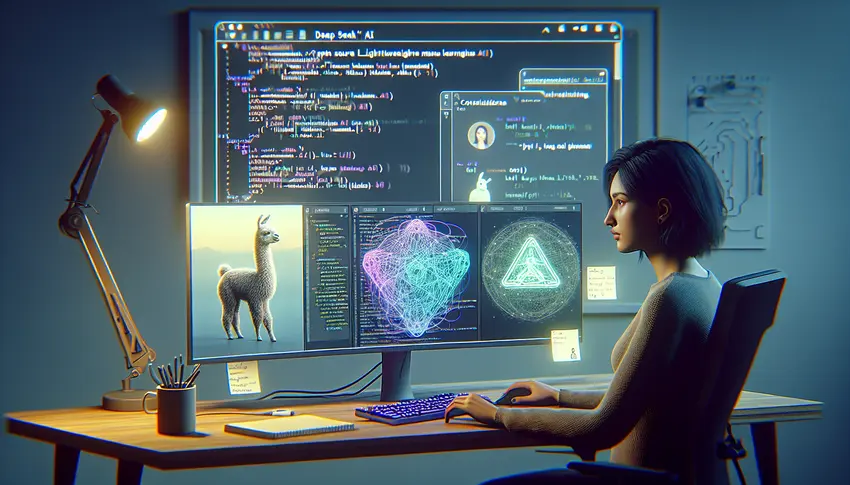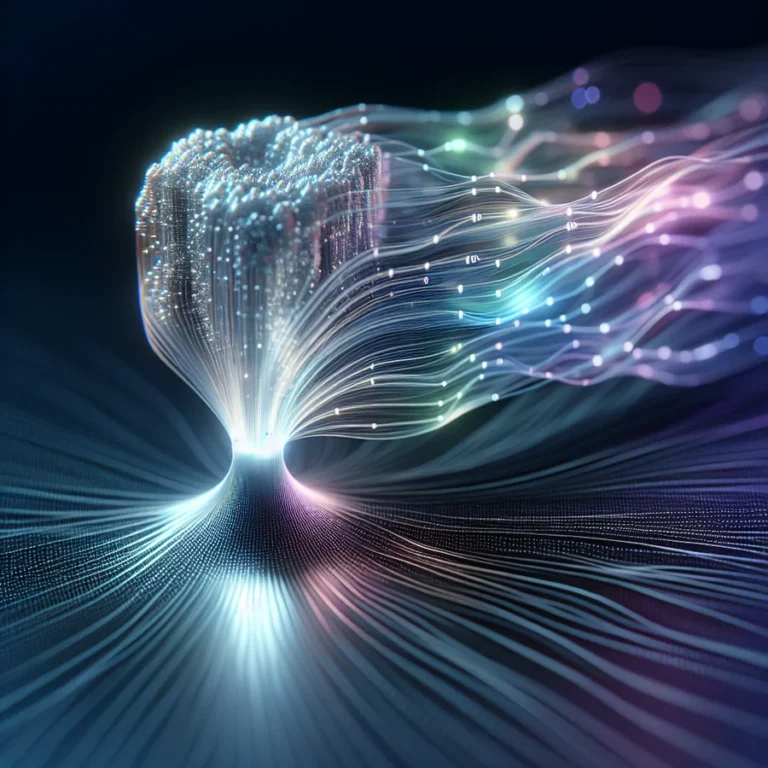Best Open-Source Chatbots Like DeepSeek AI
Looking for powerful, open-source chatbots similar to DeepSeek AI? You’re in the right place! This guide explores the best alternatives that offer flexibility, privacy, and cost-effectiveness. We’ll dive into models you can run locally and those that provide comparable performance to leading AI solutions, all while keeping your data secure.
DeepSeek AI has made waves with its impressive capabilities, rivaling models like OpenAI’s o1 and Claude 3.5 Sonnet in certain tasks. The best part? Many open-source alternatives allow you to harness similar AI power without the hefty price tag or data concerns. Let’s explore the top contenders in the open-source chatbot arena.
Understanding Open-Source Chatbots and DeepSeek AI
Before we jump into the alternatives, let’s clarify what we mean by “open-source” and briefly introduce DeepSeek AI.
What is an Open-Source Chatbot?
An open-source chatbot is an AI model whose source code is publicly available. This means anyone can inspect, modify, and distribute the code. This fosters collaboration, innovation, and customization. Think of it like building with LEGOs – you have the instructions and the blocks, so you can build anything you imagine!
Note: Open-source doesn’t always mean “free.” While the code is free to use, you might incur costs for the computing resources needed to run the model, especially for larger, more powerful models.
DeepSeek AI: A Rising Star
DeepSeek AI is a Chinese artificial intelligence company that has quickly gained recognition for its large language models (LLMs). Their DeepSeek-R1 model, in particular, has been praised for its performance in math, coding, and reasoning, often compared to top-tier models from OpenAI and Anthropic. DeepSeek AI distinguishes itself through its focus on efficiency and lower training costs.
Reminder: DeepSeek’s models are “open weight,” which means the model’s parameters are available, but it may not be fully open-source in terms of modification rights.
Top Open-Source Chatbot Alternatives to DeepSeek AI
Now, let’s explore some of the best open-source chatbot alternatives that offer similar capabilities to DeepSeek AI. To see the next wave, check out what’s next after DeepSeek AI.
1. Llama 3: Meta’s Open-Source Powerhouse
Meta’s Llama 3 is a leading open-source LLM that has gained immense popularity. It comes in various sizes, allowing you to choose a model that fits your hardware capabilities. Llama 3 is known for its strong performance across a range of tasks, including text generation, translation, and question answering. It’s like having a versatile Swiss Army knife for natural language processing.
Key Features of Llama 3:
- Open-source license: Freely use, modify, and distribute the model.
- Multiple sizes: Choose from different parameter sizes to match your hardware.
- Strong performance: Excels in various NLP tasks.
- Large community support: Benefit from a vast community of developers and users.
Llama 3’s open nature and strong performance make it a compelling alternative to DeepSeek AI. The active community ensures continuous development and readily available support.
2. Ollama: Run Models Locally with Ease
Ollama isn’t a chatbot itself, but it’s a crucial tool for running open-source LLMs like DeepSeek-R1 locally. It simplifies the process of downloading, setting up, and running these models on your own machine. Think of Ollama as a container for AI models, making them easy to deploy and use.
How Ollama Works:
- Install Ollama: Download and install the Ollama software from their website.
- Pull a Model: Use the `ollama run` command to download and run a specific model (e.g., `ollama run deepseek-r1:8b`).
- Interact with the Model: Once the model is running, you can interact with it through the command line or a compatible client like Chatbox.
Note: Ollama supports various models, including different sizes of DeepSeek-R1. Choose a model size that matches your hardware capabilities.
3. DeepSeek Coder: The Coding Specialist
If your primary use case involves coding tasks, DeepSeek Coder is an excellent choice. This model is specifically trained for code generation, completion, and understanding. It’s like having a dedicated coding assistant that understands the nuances of programming languages. If you’re curious about how to utilize this specifically, read more on how to use DeepSeek AI for coding.
DeepSeek Coder’s Strengths:
- Code generation: Generates code snippets based on your instructions.
- Code completion: Suggests code completions as you type.
- Code understanding: Helps you understand existing code.
- Multiple sizes: Available in different parameter sizes to suit your needs.
DeepSeek Coder is a powerful tool for developers looking to enhance their productivity and code quality. Its specialized training makes it a strong contender in the coding domain.
4. Chatbox: A User-Friendly Interface for Local Models
Chatbox is a desktop client designed to work seamlessly with locally running AI models like those managed by Ollama. It provides a clean and intuitive interface for interacting with these models. Think of Chatbox as a user-friendly dashboard for your local AI experiments.
Chatbox Features:
- Easy setup: Simple to install and configure.
- Privacy-focused: All data stays local on your machine.
- Ollama integration: Seamlessly connects to Ollama for model management.
- Artifact preview: Allows you to preview generated artifacts like images or code snippets.
Chatbox simplifies the experience of using local AI models, making it accessible to a wider audience. Its privacy focus is a major advantage for those concerned about data security.
5. Baidu’s ERNIE: A Chinese Alternative
Baidu, a major Chinese internet company, has developed its own AI models under the ERNIE (Enhanced Representation through kNowledge Integration) family. While not all ERNIE models are strictly open-source, Baidu has released some models and tools that can be used for various NLP tasks. ERNIE models are trained on a massive dataset of Chinese and English text, making them suitable for multilingual applications.
Key Aspects of Baidu’s ERNIE:
- Multilingual capabilities: Trained on both Chinese and English data.
- Knowledge integration: Incorporates knowledge graphs to enhance understanding.
- Varied model types: Offers different models for specific tasks.
ERNIE represents a significant effort in AI development from China and provides an alternative for those seeking multilingual NLP solutions.
Setting Up and Running Open-Source Chatbots
Let’s walk through the general steps involved in setting up and running open-source chatbots like DeepSeek AI alternatives.
1. Choose Your Model
Select an open-source model that aligns with your needs and hardware capabilities. Consider factors like model size, performance metrics, and specific task suitability. For example, if you need a coding assistant, DeepSeek Coder might be a good fit. If you need a general-purpose model, Llama 3 is a strong contender.
2. Install the Necessary Software
You’ll likely need to install software like Python, PyTorch or TensorFlow (depending on the model’s framework), and potentially tools like Ollama for local model management. Follow the instructions provided by the model’s developers.
3. Download the Model Weights
Download the pre-trained model weights from a trusted source, such as the model’s official repository or Hugging Face. These weights contain the learned parameters of the model.
4. Write Inference Code
Write code to load the model and interact with it. This typically involves using the model’s API to feed in input text and receive generated output. You can use a client like Chatbox to simplify this process.
5. Run the Model
Execute your code to run the model and start generating text. Monitor the model’s performance and adjust parameters as needed to optimize results.
Reminder: Running large language models can be computationally intensive. Ensure your hardware meets the model’s requirements.
Factors to Consider When Choosing an Open-Source Chatbot
With so many options available, how do you choose the right open-source chatbot for your needs? Here are some key factors to consider:
1. Performance
Evaluate the model’s performance on relevant benchmarks and tasks. Look for models that excel in the areas you care about most, such as coding, math, or general knowledge. Check the sources like Reddit to see what others are saying about specific models.
2. Model Size
Consider the model’s parameter size. Larger models generally offer better performance but require more computing resources. Choose a model size that aligns with your hardware capabilities.
3. Licensing
Understand the model’s licensing terms. Ensure the license allows you to use the model for your intended purpose, whether it’s commercial or non-commercial.
4. Community Support
Look for models with active communities. A strong community can provide valuable support, resources, and updates.
5. Customization
Assess the model’s customizability. Can you fine-tune the model on your own data? Can you modify the model’s architecture? Customization options can be crucial for tailoring the model to your specific needs.
The Benefits of Open-Source Chatbots
Why choose an open-source chatbot over a closed-source alternative? Here are some compelling benefits:
1. Transparency
Open-source models offer complete transparency. You can inspect the code, understand how the model works, and verify its behavior.
2. Customization
You have the freedom to customize open-source models to your specific needs. You can fine-tune them on your own data, modify their architecture, and integrate them with your existing systems.
3. Cost-Effectiveness
While running open-source models can incur computing costs, the absence of licensing fees can make them more cost-effective than closed-source alternatives, especially for large-scale deployments.
4. Privacy
Open-source models allow you to control your data. You can run them locally or on your own servers, ensuring that your data remains private and secure.
5. Innovation
Open-source fosters innovation. The collaborative nature of open-source development leads to faster progress and more diverse solutions.
Potential Challenges of Open-Source Chatbots
While open-source chatbots offer many benefits, it’s important to be aware of potential challenges:
1. Technical Expertise
Setting up and running open-source models can require technical expertise. You may need to be comfortable with command-line interfaces, Python programming, and machine learning concepts.
2. Computing Resources
Large language models can be computationally intensive. You may need access to powerful hardware, such as GPUs, to run them effectively.
3. Maintenance
You are responsible for maintaining open-source models. This includes updating the model, addressing security vulnerabilities, and ensuring compatibility with your systems.
4. Limited Support
While open-source communities can provide support, it may not be as comprehensive or timely as the support offered by commercial vendors.
Conclusion
The world of open-source chatbots offers a wealth of opportunities for those seeking powerful, customizable, and cost-effective AI solutions. Models like Llama 3, DeepSeek Coder, and tools like Ollama and Chatbox empower you to harness the potential of large language models without the constraints of closed-source alternatives. By carefully considering your needs, hardware capabilities, and technical expertise, you can choose the right open-source chatbot to unlock new possibilities for your projects. You can also explore other AI tools for productivity and decide what’s best for you.
FAQs
What is the difference between open-source and open-weight models?
Open-source models provide access to the source code, allowing modification and distribution. Open-weight models, like DeepSeek’s, provide the model’s parameters but may have restrictions on modification.
Can I run DeepSeek AI models locally?
Yes, you can run certain DeepSeek AI models locally using tools like Ollama. This allows you to experiment with the models without relying on cloud-based APIs.
What are the hardware requirements for running open-source chatbots?
The hardware requirements vary depending on the model size. Larger models require more powerful GPUs and more memory. Start with smaller models to test your hardware capabilities.
Are open-source chatbots suitable for commercial use?
Yes, many open-source chatbots can be used for commercial purposes. However, it’s important to review the licensing terms to ensure compliance.
Where can I find more information about open-source chatbots?
You can find more information on websites like Hugging Face, GitHub, and the official websites of the respective models and tools. To compare them with other models, read our artice on DeepSeek AI vs ChatGPT.